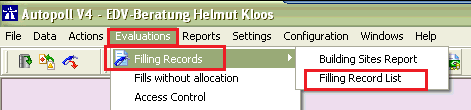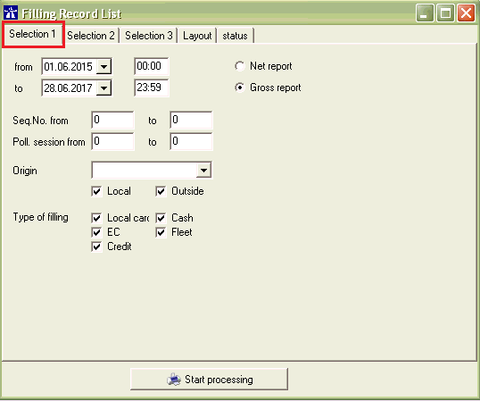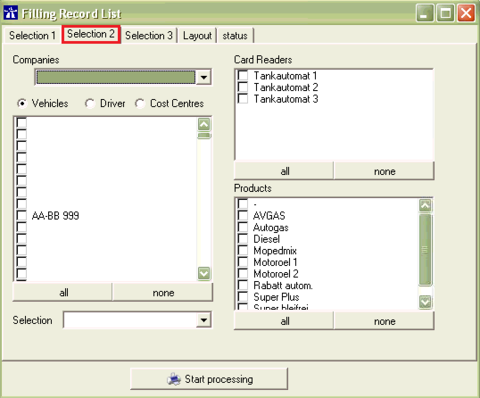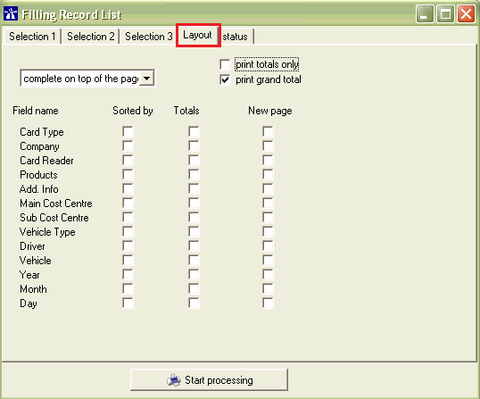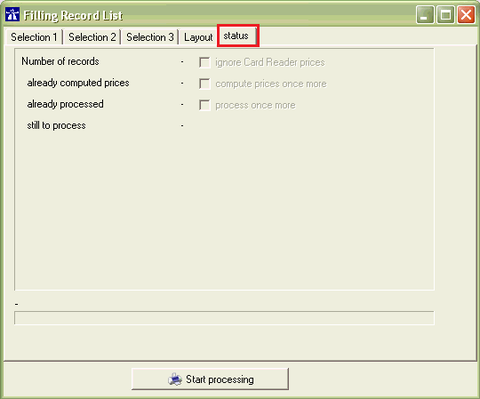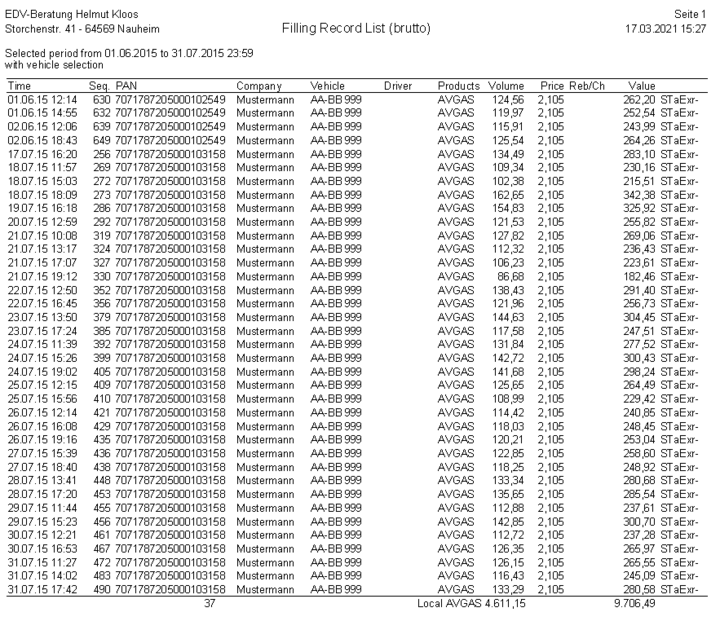EN filling list: Unterschied zwischen den Versionen
| (7 dazwischenliegende Versionen desselben Benutzers werden nicht angezeigt) | |||
| Zeile 1: | Zeile 1: | ||
| − | |||
{{Vorlage:TOCright}} | {{Vorlage:TOCright}} | ||
==Preamble== | ==Preamble== | ||
| − | + | With this function all in Autopoll stored transactions (fillings, washings and other bookings) can be displayed and printed as a list and as a PDF file. | |
| − | == | + | ==Pre-conditions== |
* at least Autopoll LIGHT | * at least Autopoll LIGHT | ||
| Zeile 12: | Zeile 11: | ||
===Menu call up=== | ===Menu call up=== | ||
| − | + | The filling record list can be opened over Evaluations - Filling Records - Filling Record List or by using the icon [[Datei:TDListe_0.PNG]]. | |
| − | [[Datei: | + | [[Datei:fillinglist_1.png|480px|top|left]] |
{{clr}} | {{clr}} | ||
===Settings=== | ===Settings=== | ||
| − | [[Datei: | + | [[Datei:fillinglist_2.png|480px|top|left]] |
| − | + | Selection of period, net-gross, sequential number, polling number, source/origin, local or external filling and filling type which shall be evaluated. | |
{{clr}} | {{clr}} | ||
| − | [[Datei: | + | [[Datei:fillinglist_3.png|480px|top|left]] |
| − | + | Selection of companies, vehicle, drivers, cost center, card readers and products which shall be evaluated. | |
| − | + | If nothing is selected all fillings are evaluated. | |
{{clr}} | {{clr}} | ||
| − | ''' | + | '''Selection III''' stays unconsidered and serves only for individual configured special conditions. |
{{clr}} | {{clr}} | ||
| − | [[Datei: | + | [[Datei:fillinglist_5.png|480px|top|left]] |
| − | + | Configuration of the display of the filling record list. | |
{{clr}} | {{clr}} | ||
| − | [[Datei: | + | [[Datei:fillinglist_6.png|480px|top|left]] |
| − | ''' | + | '''Number of records''': How many fillings have been selected/counted |
| − | ''' | + | '''already computed prices''': How many of the selected/counted fillings have computed prices |
| − | ''' | + | '''already processed''': How many of the selected/counted fillings have already been analysed in "real mode" |
| − | ''' | + | '''still to process''': How many of the selected/counted fillings have not been analysed in "real mode" and could now being analysed |
| − | + | If no filling is counted, the "Start processing" button is deactivated. | |
{{clr}} | {{clr}} | ||
==Result== | ==Result== | ||
| − | [[Datei: | + | [[Datei:fillinglist_7.png|720px|top|left]] |
{{clr}} | {{clr}} | ||
| − | ''' | + | '''Explanations to the status column (rightmost):''' |
---- | ---- | ||
| + | As Autopoll is a german software the following explained used status letters are based on the german words. Therefore in English there is no direct connection between the letters and the meaning. | ||
{| class="wikitable" | {| class="wikitable" | ||
| − | !colspan="10" style="text-align:left;"|1 | + | !colspan="10" style="text-align:left;"|position 1: filling type |
|- | |- | ||
|S | |S | ||
| − | | | + | |local card filling |
|E | |E | ||
| − | |EC- | + | |EC-card-filling |
|K | |K | ||
| − | | | + | |Creditcard-filling |
|B | |B | ||
| − | | | + | |Cash-filling |
|L | |L | ||
| − | | | + | |Fleetcard-filling |
|} | |} | ||
{| class="wikitable" | {| class="wikitable" | ||
| − | !colspan="6" style="text-align:left;"|2 | + | !colspan="6" style="text-align:left;"|position 2: price source/origin |
|- | |- | ||
|p | |p | ||
| − | | | + | |computer price |
|t | |t | ||
| − | | | + | |card reader price |
|f | |f | ||
| − | | | + | |company price |
|} | |} | ||
| − | ''' | + | '''Upper case''': The prices are being fixed during the production run of this evaluation or action. That means that price changes do not affect directly the prices anymore. |
| − | ''' | + | '''Lower case''': The prices are not fixed and can be changed at any time. Card reader prices will only be ignored after an explicit confirmation. |
{| class="wikitable" | {| class="wikitable" | ||
| − | !colspan="8" style="text-align:left;"|3 | + | !colspan="8" style="text-align:left;"|positions 3-6 |
|- | |- | ||
|r | |r | ||
| − | | | + | |invoicing |
|e | |e | ||
| − | | | + | |filling export format 1 |
|x | |x | ||
| − | | | + | |filling export format 2 |
|a | |a | ||
| − | | | + | |vehicle consumption analysis |
|} | |} | ||
| − | ''' | + | '''Upper case''': The corresponding evaluation or action has been executed in a production run. |
| − | ''' | + | '''Lower case''': The corresponding evaluation or action is planned for the execution according to the settings in the company. |
{{clr}} | {{clr}} | ||
[[Kategorie:EN_Light]][[Kategorie:EN_Kontrolle]] | [[Kategorie:EN_Light]][[Kategorie:EN_Kontrolle]] | ||
Aktuelle Version vom 18. März 2021, 10:32 Uhr
Preamble
With this function all in Autopoll stored transactions (fillings, washings and other bookings) can be displayed and printed as a list and as a PDF file.
Pre-conditions
- at least Autopoll LIGHT
Report
Menu call up
The filling record list can be opened over Evaluations - Filling Records - Filling Record List or by using the icon .
Settings
Selection of period, net-gross, sequential number, polling number, source/origin, local or external filling and filling type which shall be evaluated.
Selection of companies, vehicle, drivers, cost center, card readers and products which shall be evaluated.
If nothing is selected all fillings are evaluated.
Selection III stays unconsidered and serves only for individual configured special conditions.
Configuration of the display of the filling record list.
Number of records: How many fillings have been selected/counted
already computed prices: How many of the selected/counted fillings have computed prices
already processed: How many of the selected/counted fillings have already been analysed in "real mode"
still to process: How many of the selected/counted fillings have not been analysed in "real mode" and could now being analysed
If no filling is counted, the "Start processing" button is deactivated.
Result
Explanations to the status column (rightmost):
As Autopoll is a german software the following explained used status letters are based on the german words. Therefore in English there is no direct connection between the letters and the meaning.
| position 1: filling type | |||||||||
|---|---|---|---|---|---|---|---|---|---|
| S | local card filling | E | EC-card-filling | K | Creditcard-filling | B | Cash-filling | L | Fleetcard-filling |
| position 2: price source/origin | |||||
|---|---|---|---|---|---|
| p | computer price | t | card reader price | f | company price |
Upper case: The prices are being fixed during the production run of this evaluation or action. That means that price changes do not affect directly the prices anymore.
Lower case: The prices are not fixed and can be changed at any time. Card reader prices will only be ignored after an explicit confirmation.
| positions 3-6 | |||||||
|---|---|---|---|---|---|---|---|
| r | invoicing | e | filling export format 1 | x | filling export format 2 | a | vehicle consumption analysis |
Upper case: The corresponding evaluation or action has been executed in a production run.
Lower case: The corresponding evaluation or action is planned for the execution according to the settings in the company.