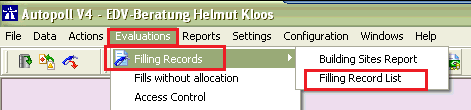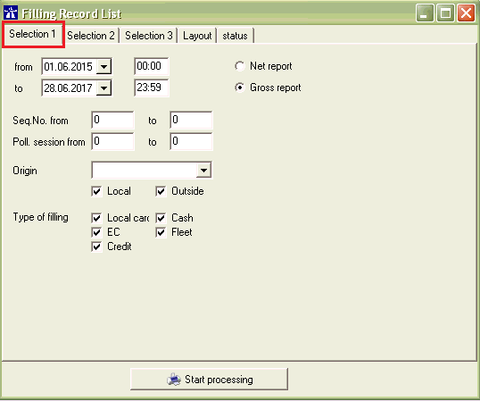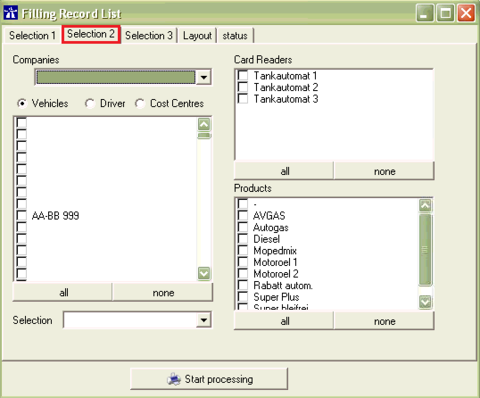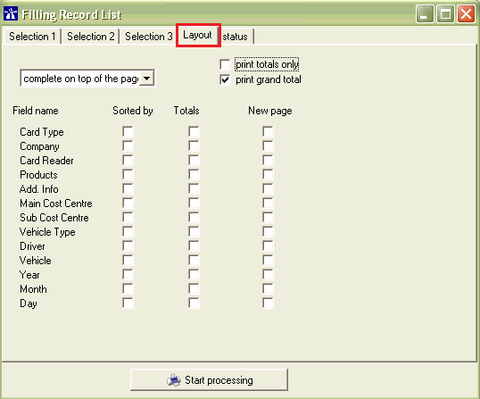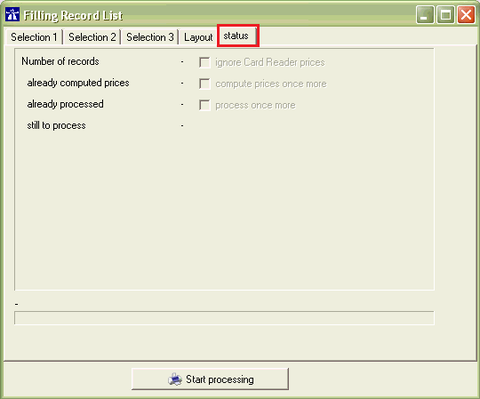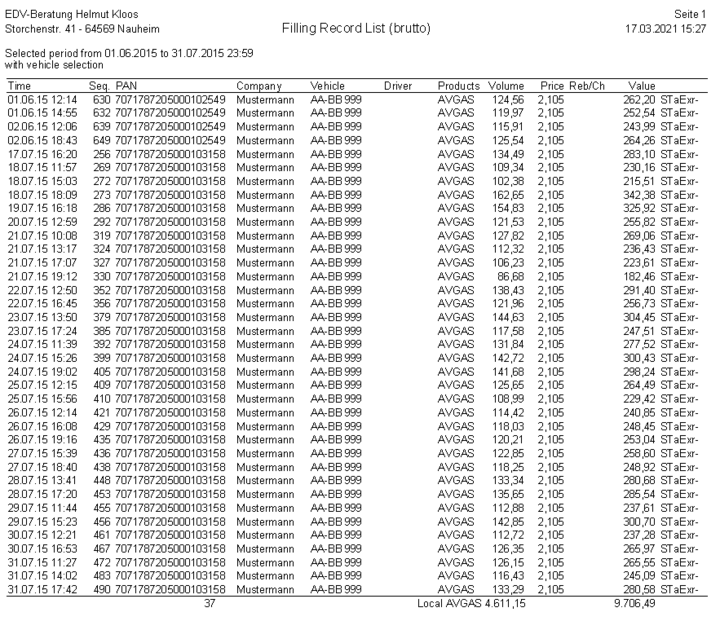EN filling list
![]() IN ARBEIT in progress
IN ARBEIT in progress
Preamble
Mit dieser Funktion können die in Autopoll gespeicherten Transaktionen (Tankungen, Waschungen und andere Buchungen) in Form einer Liste ausgedruckt und als PDF abgespeichert werden.
Pre-conditions
- at least Autopoll LIGHT
Report
Menu call up
The filling record list can be opened over Evaluations - Filling Records - Filling Record List or by using the icon .
Settings
Selection of period, net-gross, sequential number, polling number, source/origin, local or external filling and filling type which shall be evaluated.
Selection of companies, vehicle, drivers, cost center, card readers and products which shall be evaluated.
If nothing is selected all fillings are evaluated.
Selection III stays unconsidered and serves only for individual configured special conditions.
Configuration of the display of the filling record list.
Number of records: How many fillings have been selected/counted
already computed prices: How many of the selected/counted fillings have computed prices
already processed: How many of the selected/counted fillings have already been analysed in "real mode"
still to process: How many of the selected/counted fillings have not been analysed in "real mode" and could now being analysed
If no filling is counted, the "Start processing" button is deactivated.
Result
Explanations to the status column (rightmost):
| position 1: filling type | |||||||||
|---|---|---|---|---|---|---|---|---|---|
| S | local card filling | E | EC-card-filling | K | Creditcard-filling | B | Cash-filling | L | Fleetcard-filling |
| position 2: price source/origin | |||||
|---|---|---|---|---|---|
| p | computer price | t | card reader price | f | company price |
Upper case: Die Preise sind aufgrund einer endgültigen Auswertung bereits festgeschrieben, d.h. Preisänderungen wirken sich nicht mehr unmittelbar aus.
Lower case: Die Preise sind noch nicht festgeschrieben und somit noch jederzeit änderbar. Automatenpreise werden nur durch ausdrückliche Bestätigung ignoriert.
| positions 3-6 | |||||||
|---|---|---|---|---|---|---|---|
| r | invoicing | e | filling export format 1 | x | filling export format 2 | a | vehicle consumption analysis |
Upper case: Die entsprechende Auswertung ist bereits endgültig im Echtlauf ausgeführt worden.
Lower case: Die entsprechende Auswertung ist aufgrund der Einstellungen im Firmenstamm vorgesehen.