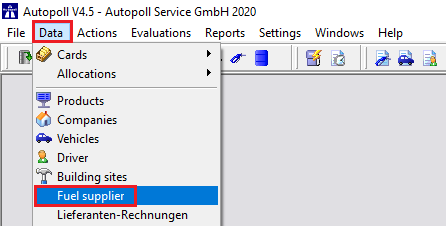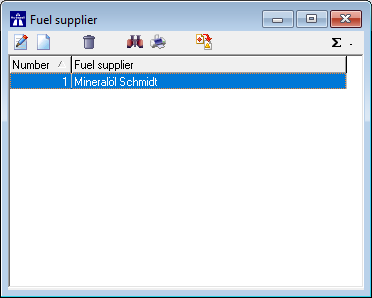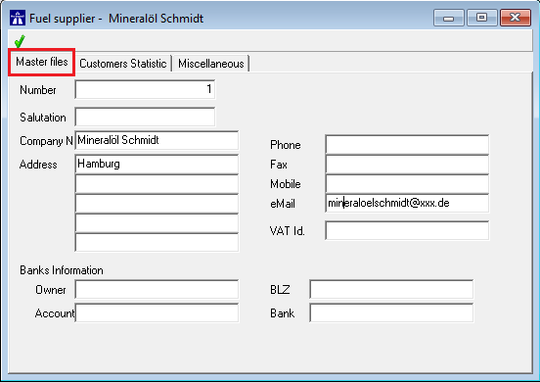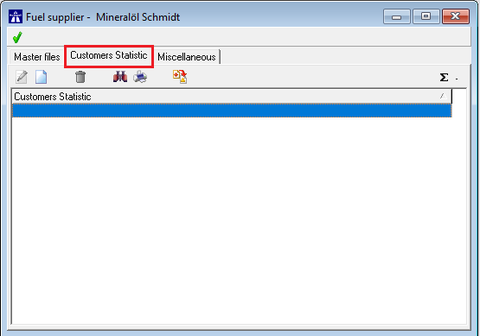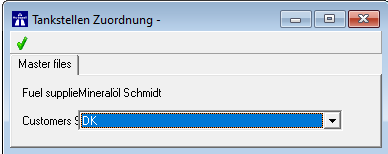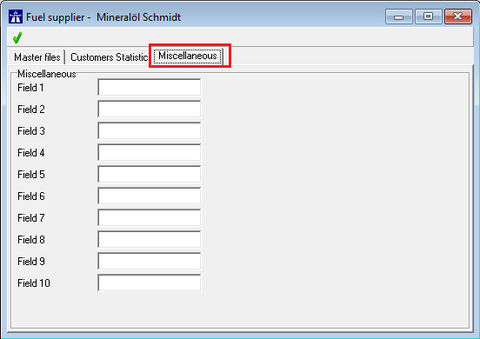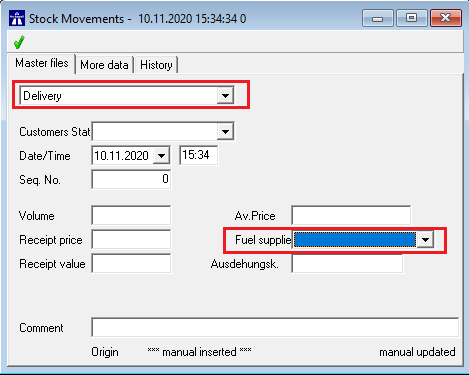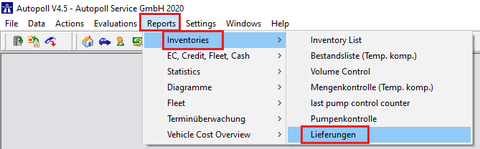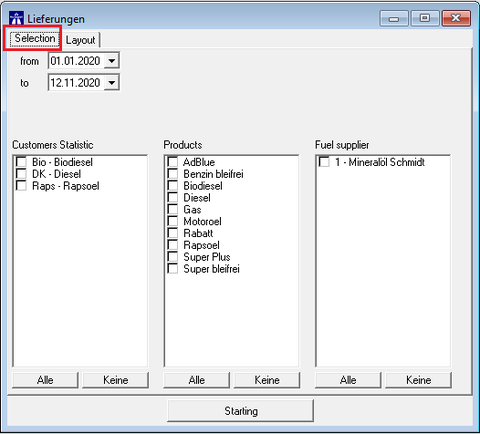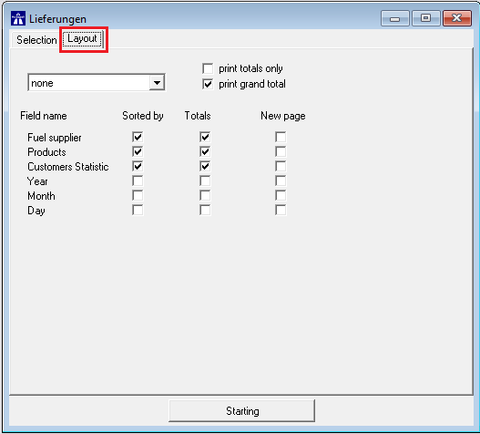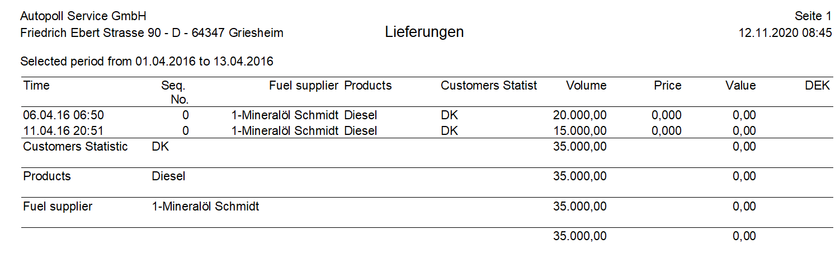EN fuel supplier: Unterschied zwischen den Versionen
| Zeile 2: | Zeile 2: | ||
{{Vorlage:TOCright}} | {{Vorlage:TOCright}} | ||
==Preamble== | ==Preamble== | ||
| − | With this extender function fuel suppliers can be administrated and managed in Autopoll. | + | With this extender function fuel suppliers can be administrated and managed in Autopoll. After assigning deliveries to the existing and corresponding suppliers, the deliveries can be evaluated grouped by suppliers. Additionally suppliers can be assigned to tanks so that in case of a shortfall in the corresponding tank the supplier could get automatically an order-, delivery- or only an enquiry-email. |
| Zeile 26: | Zeile 26: | ||
[[Datei:en_supplier_3.png|540px|top|left]] | [[Datei:en_supplier_3.png|540px|top|left]] | ||
| − | '''Number:''' unique supplier | + | '''Number:''' unique supplier number |
| − | '''Salutation:''' | + | '''Salutation:''' Mrs, Mr, company or empty |
'''Company name:''' company name of the supplier | '''Company name:''' company name of the supplier | ||
| Zeile 51: | Zeile 51: | ||
====Tank==== | ====Tank==== | ||
| − | customers statistic = wrong translation in the software | + | customers statistic = wrong translation in the software, should be tank |
[[Datei:en_supplier_4.png|480px|top|left]] | [[Datei:en_supplier_4.png|480px|top|left]] | ||
| Zeile 80: | Zeile 80: | ||
[[Datei:en_supplier_6.png|480px|top|left]] | [[Datei:en_supplier_6.png|480px|top|left]] | ||
| − | + | While entering a delivery under Data-Stock movement, a supplier can be assigned by selecting the affected existing supplier in the field "Fuel supplier". With the assignemnt of a delivery to a supplier, the deliveries could be evaluated. | |
{{clr}} | {{clr}} | ||
Version vom 12. November 2020, 11:22 Uhr
![]() IN ARBEIT
IN ARBEIT
Preamble
With this extender function fuel suppliers can be administrated and managed in Autopoll. After assigning deliveries to the existing and corresponding suppliers, the deliveries can be evaluated grouped by suppliers. Additionally suppliers can be assigned to tanks so that in case of a shortfall in the corresponding tank the supplier could get automatically an order-, delivery- or only an enquiry-email.
Requirements
- at least Autopoll LIGHT
- Autopoll extension with costs E1421 Modul B1: extended stock management
Supplier
Menu call up
The supplier administration is being opened over Data-Fuel Supplier.
Supplier list
The meaning of each icon ![]() is being explained under general handling.
is being explained under general handling.
Management of suppliers
Master data
Number: unique supplier number
Salutation: Mrs, Mr, company or empty
Company name: company name of the supplier
Address: address of the supplier
Phone: phone nunber of the supplier
Fax: fax nunber of the supplier
Mobile: mobile nunber of the supplier
email: email address of the supplier
VAT ID: VAT identification nunber of the supplier
Bank information: bank information of the supplier
All entered data can be used in Autopoll for and in individual reports, evaluations and exports. The same is valid for the data entered under "Miscellaneous".
Tank
customers statistic = wrong translation in the software, should be tank
List of the assigned tanks
Tank assignment to a supplier
Fuel supplier: display of the affected supplier
Tank: selection of an existing tank
Miscellaneous
Für individuelle Berichte und/oder Exporte können diese Felder für Zusatzinformationen zum Lieferanten, wie z.B. Kreditorennummer etc. genutzt werden. Mit einem Doppelklick auf den Feldnamen kann die Bezeichnung individuell angepasst werden.
Stock movement/delivery
While entering a delivery under Data-Stock movement, a supplier can be assigned by selecting the affected existing supplier in the field "Fuel supplier". With the assignemnt of a delivery to a supplier, the deliveries could be evaluated.
Report deliveries
Menu call up
Über Berichte-Lager-Lieferungen können die in Autopoll erfassten Lieferungen ausgewertet werden.
Settings
Auswahlmöglichkeiten Tanks, Artikel und Lieferanten die ausgewertet werden sollen. Bei keiner Auswahl werden immer alle Lieferungen herangezogen.
Einstellmöglichkeiten wie der Bericht dargestellt werden soll.
Result
Mail to the supplier in case of a stock shortfall
Details under mail in case of a shortfall in a tank