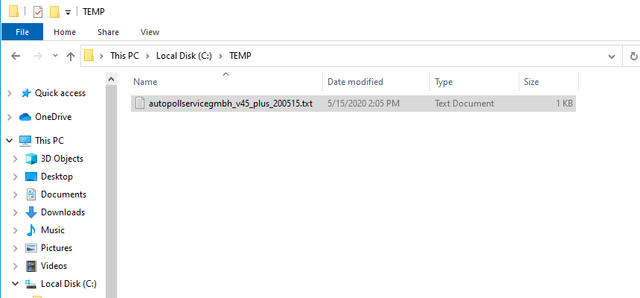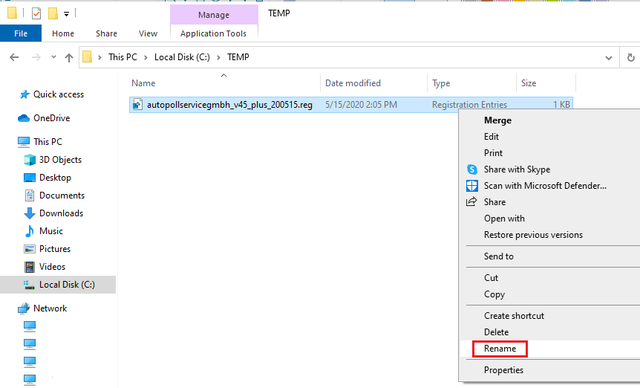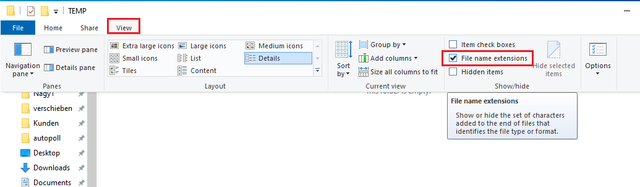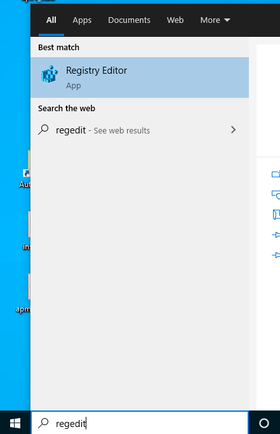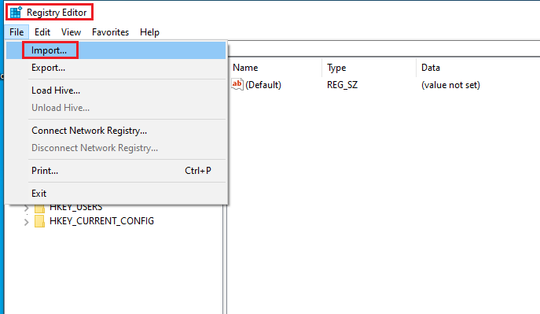EN license: Unterschied zwischen den Versionen
| Zeile 17: | Zeile 17: | ||
[[File:en_license_3.png|640px|thumb|top|left]] | [[File:en_license_3.png|640px|thumb|top|left]] | ||
| − | + | If the file ending is not being displayed please activate the corresponding folder option. The picture shows the activation in WIN10. Older Windows version will differ from WIN10. | |
{{clr}} | {{clr}} | ||
| Zeile 25: | Zeile 25: | ||
==License by registry editor== | ==License by registry editor== | ||
| − | The license could alternatively be implemented by using the import function in the registry editor (easiest opening by start- | + | The license could alternatively be implemented by using the import function in the registry editor (easiest opening by start-search-regedit File-Import). |
{{clr}} | {{clr}} | ||
[[File:en_license_6_1.png|280px|top]] [[File:en_license_6_2.png|540px|top]] | [[File:en_license_6_1.png|280px|top]] [[File:en_license_6_2.png|540px|top]] | ||
| Zeile 31: | Zeile 31: | ||
==CD== | ==CD== | ||
| − | Wenn noch eine alte Autopoll-CD mit der passenden Lizenz vorliegt, kann die Lizenz nach dem Einlegen der CD mit Hilfe des automatisch startenden Programms eingespielt werden. Je nach Befindlichkeiten von Windows werden zum Einspielen der Registry-Einträge Administratorrechte benötigt. | + | If an old Autopoll version with an old Autopoll-CD with the matching license is available, then the license can be implemented after Wenn noch eine alte Autopoll-CD mit der passenden Lizenz vorliegt, kann die Lizenz nach dem Einlegen der CD mit Hilfe des automatisch startenden Programms eingespielt werden. Je nach Befindlichkeiten von Windows werden zum Einspielen der Registry-Einträge Administratorrechte benötigt. |
[[Kategorie:EN_Infrastruktur]][[Kategorie:EN_Installation]] | [[Kategorie:EN_Infrastruktur]][[Kategorie:EN_Installation]] | ||
Version vom 27. Oktober 2020, 10:42 Uhr
![]() IN ARBEIT
IN ARBEIT
work in progress
Preamble
The Autopoll license contains the complete company address and all licensed Autopoll functions. The license has to be implemented and is stored in the registry locally on each computer respectively on each computer (e.x. network version) on which Autopoll is running.
License as file
The license will be transmitted as txt-file as download link or as mail attachment, because otherwise security systems could block the transmission.
The license file has to be renamed to .reg. The file symbol should change accordingly.
If the file ending is not being displayed please activate the corresponding folder option. The picture shows the activation in WIN10. Older Windows version will differ from WIN10.
After renaming the license file, only a double click on the file is sufficient (enough rights on the computer provided) to implement the license to the registry. Please confirm the displayed messages.
License by registry editor
The license could alternatively be implemented by using the import function in the registry editor (easiest opening by start-search-regedit File-Import).
CD
If an old Autopoll version with an old Autopoll-CD with the matching license is available, then the license can be implemented after Wenn noch eine alte Autopoll-CD mit der passenden Lizenz vorliegt, kann die Lizenz nach dem Einlegen der CD mit Hilfe des automatisch startenden Programms eingespielt werden. Je nach Befindlichkeiten von Windows werden zum Einspielen der Registry-Einträge Administratorrechte benötigt.