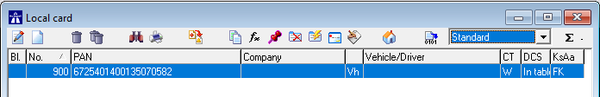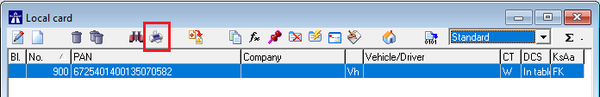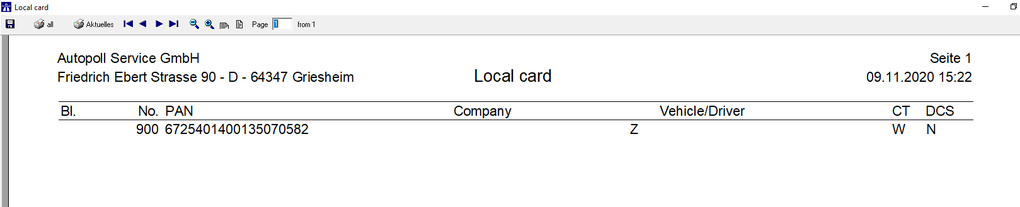EN print function: Unterschied zwischen den Versionen
Zur Navigation springen
Zur Suche springen
| (Eine dazwischenliegende Version desselben Benutzers wird nicht angezeigt) | |||
| Zeile 1: | Zeile 1: | ||
{{Vorlage:TOCright}} | {{Vorlage:TOCright}} | ||
==Preamble== | ==Preamble== | ||
| − | In most of the master data- and booking-dialogues it is | + | In most of the master data- and booking-dialogues it is possible to print or save data as PDF files by using the symbol [[Datei:Allg_7.PNG]]. |
==Print process== | ==Print process== | ||
| Zeile 27: | Zeile 27: | ||
|[[Datei:Druck_12.PNG]] - maximize the view | |[[Datei:Druck_12.PNG]] - maximize the view | ||
|- | |- | ||
| − | |[[Datei:Druck_13.PNG]] - | + | |[[Datei:Druck_13.PNG]] - bigger view |
|[[Datei:Druck_14.PNG]] - full page view | |[[Datei:Druck_14.PNG]] - full page view | ||
|} | |} | ||
Aktuelle Version vom 9. November 2020, 16:38 Uhr
Preamble
In most of the master data- and booking-dialogues it is possible to print or save data as PDF files by using the symbol .
Print process
- The window with the preview opens