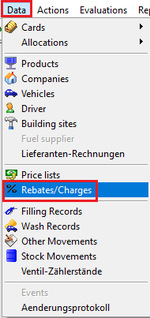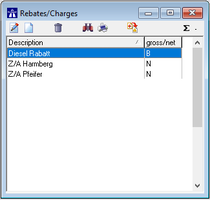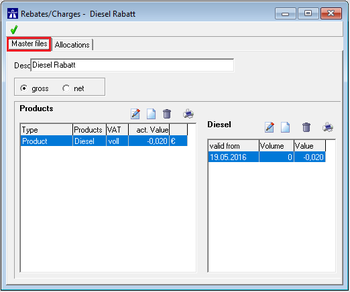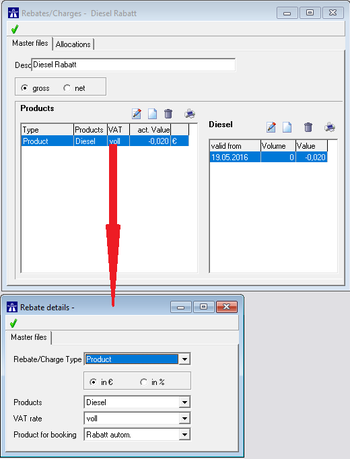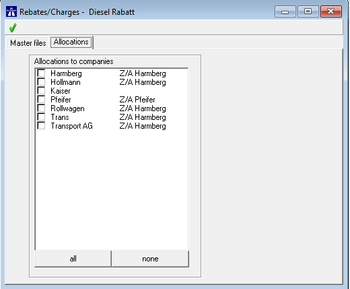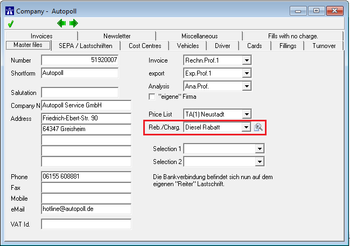EN rebates charges: Unterschied zwischen den Versionen
| Zeile 44: | Zeile 44: | ||
---- | ---- | ||
| − | '''Fuels:''' all products | + | '''Fuels:''' all products assigned to the product type "Fuels" (see [[EN_products|Products]]) are affected by the rebate/charge. |
| − | '''Oils:''' | + | '''Oils:''' all products assigned to the product type "Oils" (see [[EN_products|Products]]) are affected by the rebate/charge. |
| − | '''Wash:''' | + | '''Wash:''' all products assigned to the product type "Wash" (see [[EN_products|Products]]) are affected by the rebate/charge. |
| − | '''Product:''' | + | '''Product:''' only one selectable product is affected by the rebate/charge. |
| − | '''Total:''' | + | '''Total:''' all products are affected by the rebate/charge. |
| − | '' | + | ''The above mentioned rebate/charge types are only calculated and stated in the invoicing process. An active rebate/charge of one of these types will be calculated according to the configured values and afertwards printed on the invoice as a separate row at the bottom.'' |
---- | ---- | ||
| − | '''per Fill:''' | + | '''per Fill:''' only one selectable product is affected by the rebate/charge. |
| − | '' | + | ''In difference to the above mentioned rebate/charge types, using this type ("per Fill") activates a direct calculation of the rebate/charge in the filling price and therefore in the filling amount. That means that no invoicing is neede and in all reports and lists the values (price and amount) include the rebate/charge.'' |
---- | ---- | ||
| − | '''in € or in %:''' | + | '''in € or in %:''' selection whether the rebate/charge is an amount or a percentage rate |
| − | '''Products:''' | + | '''Products:''' only active, when the rebate/charge type "Product" or "per Fill" was selected. Selection of the product which shall be affected by the rebate/charge. Selectable are all products entered in [[EN_products|Products]]. |
| − | '''VAT rate:''' | + | '''VAT rate:''' Selection of the VAT rate which shall be used. Selectable are all VAT rates entered in [[EN_VAT|VAT]]. |
| − | '''Product for booking:''' | + | '''Product for booking:''' only active when rebate/charge type "Fuels", "Oils", "Wash", "Product" or "Total" was selected. Selection of the prdouct which shall be printed on the invoice. Selectable are all products entered in [[EN_products|Products]]. |
Version vom 29. Oktober 2020, 13:10 Uhr
![]() IN ARBEIT
IN ARBEIT
Preamble
Additionally to pricelists it is possible in Autopoll to manage rebates and charges, which can be used during the invoicing or when exporting transactions. Before entering a rebate or charge in Autopoll, it is necessary to clarify which type of rebate/charge shall be used. Details further down below.
Menu call up
The rebates and charges management can be opened via Data-Rebates/Charges in the menu or by using the icon ![]()
List of rebates/charges groups
The meaning of each icon ![]() is being explained under general handling.
is being explained under general handling.
Management of rebates/charges groups
Master data
Desc.: unique name of the rebate or charge group
Selection net or gross rebate/charge
left area "Products": List of all included rebates/charges in the actual rebate/charge group with the acutal rebate/charge values
right area Rebate/Charge values: List of all the rebate/charge values (histroy) of the rebate/charge selected on the left side
Left area: management of rebate/charge types
Rebate/Charge Type: the following selections are available:
Fuels: all products assigned to the product type "Fuels" (see Products) are affected by the rebate/charge.
Oils: all products assigned to the product type "Oils" (see Products) are affected by the rebate/charge.
Wash: all products assigned to the product type "Wash" (see Products) are affected by the rebate/charge.
Product: only one selectable product is affected by the rebate/charge.
Total: all products are affected by the rebate/charge.
The above mentioned rebate/charge types are only calculated and stated in the invoicing process. An active rebate/charge of one of these types will be calculated according to the configured values and afertwards printed on the invoice as a separate row at the bottom.
per Fill: only one selectable product is affected by the rebate/charge.
In difference to the above mentioned rebate/charge types, using this type ("per Fill") activates a direct calculation of the rebate/charge in the filling price and therefore in the filling amount. That means that no invoicing is neede and in all reports and lists the values (price and amount) include the rebate/charge.
in € or in %: selection whether the rebate/charge is an amount or a percentage rate
Products: only active, when the rebate/charge type "Product" or "per Fill" was selected. Selection of the product which shall be affected by the rebate/charge. Selectable are all products entered in Products.
VAT rate: Selection of the VAT rate which shall be used. Selectable are all VAT rates entered in VAT.
Product for booking: only active when rebate/charge type "Fuels", "Oils", "Wash", "Product" or "Total" was selected. Selection of the prdouct which shall be printed on the invoice. Selectable are all products entered in Products.
Right area: management rebate/charge values
Valid from: Datum und Uhrzeit ab wann der Zu-/Abschlag gültig sein soll
Volume: bei einem Mengen-Zu-/Abschlag die Menge ab wann der Zu-/Abschlag gültig ist
Value: Zuschlagswert = positiver Wert, Abschlagswert/Rabatt = negativer Wert.
Bei einem Zu-/Abschlag in Prozent: Wert = Prozentwert
Bei einem Zu-/Abschlag als Betrag: Wert = voller Währungswert (2 Euro-Cent Zuschlag = 0,02)
![]() Keine Zu-/Abschlagswerte löschen oder überschreiben. Dies führt bei nachträglichen Zuordnungen und Berechnungen (z.B. innerhalb einer Faktura) zu falschen Beträgen und zum Verlust der Zu-/Abschlagshistorie.
Keine Zu-/Abschlagswerte löschen oder überschreiben. Dies führt bei nachträglichen Zuordnungen und Berechnungen (z.B. innerhalb einer Faktura) zu falschen Beträgen und zum Verlust der Zu-/Abschlagshistorie.
Assignment
The assignment of rebates/charges to a company can be done over the register "Allocation" in rebates/charges or over the field "Reb./Carg." in the corresponding company.
via rebates/charges
via the company
Hints
- Wenn möglich sollten Preis-, Zu-/Abschlagssangaben und Rechnungsprofile entweder alle in Netto oder alle in Brutto verwendet werden. Bei gemischten Angaben (netto und brutto gemeinsam) kann es zu Rundungsdifferenzen bei der Berechnung kommen, z.B. in der Tankdatenliste oder in der Rechnung. Siehe BruttoNetto