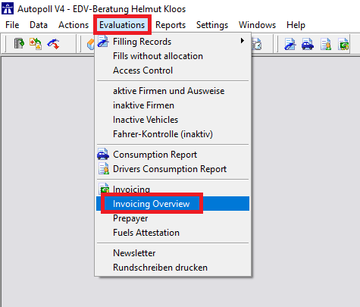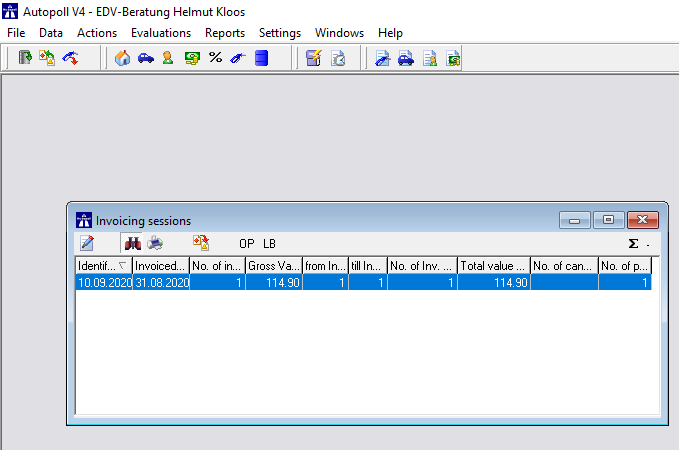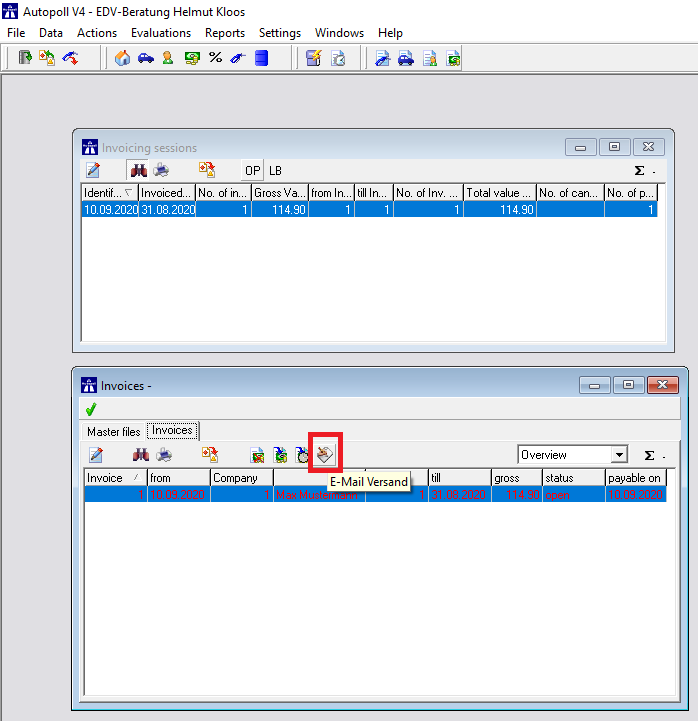EN retransmission invoice by mail: Unterschied zwischen den Versionen
Zur Navigation springen
Zur Suche springen
| Zeile 7: | Zeile 7: | ||
==Requirements== | ==Requirements== | ||
| − | * Autopoll V4.5 | + | * Autopoll V4.5 as '''PLUS''' variant |
* Autopoll extension with costs E1441 module P1: extended invoicing | * Autopoll extension with costs E1441 module P1: extended invoicing | ||
* correct mailserver configuration in Autopoll | * correct mailserver configuration in Autopoll | ||
* active invoice transmission by email in Autopoll | * active invoice transmission by email in Autopoll | ||
* correct email adresses stored in the correspondant companies in Autopoll | * correct email adresses stored in the correspondant companies in Autopoll | ||
| − | * the | + | * the invoices have been transmitted by email or should have been transmitted by email during the real invocing in Autopoll |
| Zeile 74: | Zeile 74: | ||
With the button [[Datei:Re_Mail_RE_4.png|30px|]] the retransmission of the previously marked invoices starts. | With the button [[Datei:Re_Mail_RE_4.png|30px|]] the retransmission of the previously marked invoices starts. | ||
| − | Like with the email transmission during the real invoicing, a little, grey window pops up for every email being sent as confirmation that the data | + | Like with the email transmission during the real invoicing, a little, grey window pops up for every email being sent as confirmation that the data has being transmitted to the mailseerver. |
[[Kategorie:Plus]][[Kategorie:E1441]] | [[Kategorie:Plus]][[Kategorie:E1441]] | ||
Version vom 14. September 2020, 11:26 Uhr
Preamble
With this function it is possible to retransmit invoices by email without cancelling and reinvoicing the correspondant invoices in Autopoll.
Requirements
- Autopoll V4.5 as PLUS variant
- Autopoll extension with costs E1441 module P1: extended invoicing
- correct mailserver configuration in Autopoll
- active invoice transmission by email in Autopoll
- correct email adresses stored in the correspondant companies in Autopoll
- the invoices have been transmitted by email or should have been transmitted by email during the real invocing in Autopoll
Menu call up
To retransmit invoices by email, the invoice overview has to be opened.
For the retransmission by email, the corresponding invoice session has to be opened to display the invoices.
Mark the invoices which have to be retransmitted by email.
With the button ![]() the retransmission of the previously marked invoices starts.
the retransmission of the previously marked invoices starts.
Like with the email transmission during the real invoicing, a little, grey window pops up for every email being sent as confirmation that the data has being transmitted to the mailseerver.