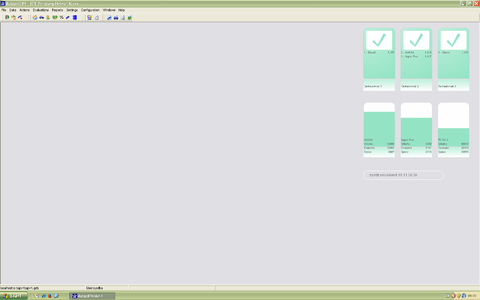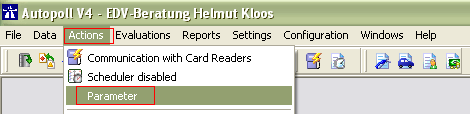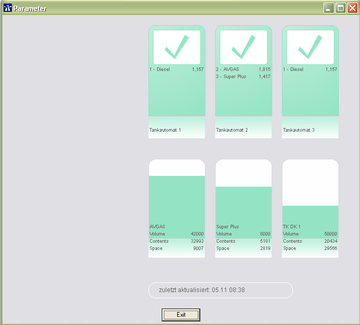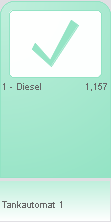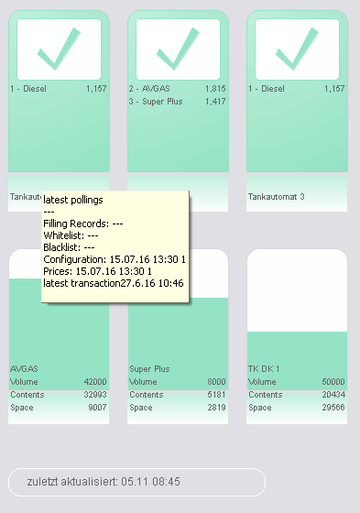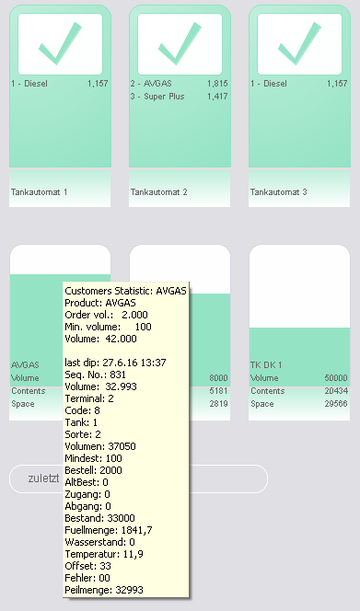EN AP center
Preamble
The Autopoll Center (in short AP Center) displays in the upper area the card reader/s and in the lower area the tank/s. The Autopoll Center is being updated (the status of the card readers and the calculated stock values of the tanks) after a polling, after a stock movement has been booked or the actualisation button has been pressed.
Menu call up
From Autopoll version 4 the Autopoll Center is activated by default as backhround image.
The Autopoll Center background image can be deactivated with the parameter "autopoll-center-screen".
The normal menu call up of the Autopoll Center is:
 die Bezeichnung sollter Autopoll Center statt Parameter heissen.
die Bezeichnung sollter Autopoll Center statt Parameter heissen.
Display of the card reader/s
Status:
green + hook = everything worked fine during the last polling
yellow/orange = there has been a hint during or at the end of the last polling
red + X = the last polling has been aborted or the connection to the card reader could not been established.
Prices:
last transmitted prices
Description:
Name of the card reader
Hint card reader/s
If the mouse pointer is being moved over a card reader symbol, a hint window opens with the information of the last polling.
Display of the tank/s
Status:
green = everything is fine, the calculated stock value is above the configured reorder level
yellow = the calculated stock value is below the configured reorder level but above the configured minimum level
red = the calculated stock value is below the configured minimum level or above the configured total volume of the tank
Product:
the product in the selected tank
Volumes:
Total volume of the tanks
actual calculated stock value
refillable quantity
Hint tank/s
If the mouse pointer is being moved over a tank symbol, a hint window opens with the general values of the tank and information of the last content polling.
Configuration of the display
The following lst shows the important parameters for the configuration of the Autopoll Center display:
| autopoll-center-kachelmax: | number of objects per row (card readers and tanks) |
| autopoll-center-align: | alignment of the objects (card readers and tanks) --> R = right / L = left |
| autopoll-center-max-height: | object height |
| autopoll-center-max-width: | object width |
| autopoll-ta-fontsize: | font size card reader |
| autopoll-tk-fontsize: | font size tanks |
| autopoll-center-box-fontsize: | font size actualisation button |