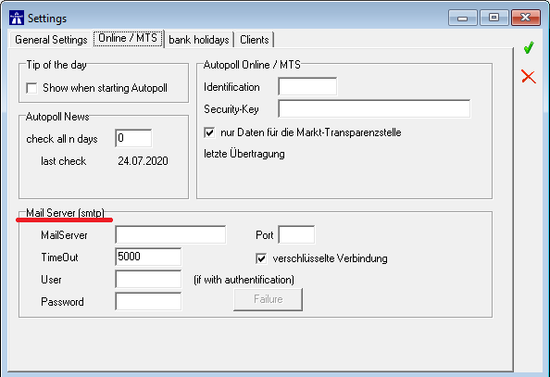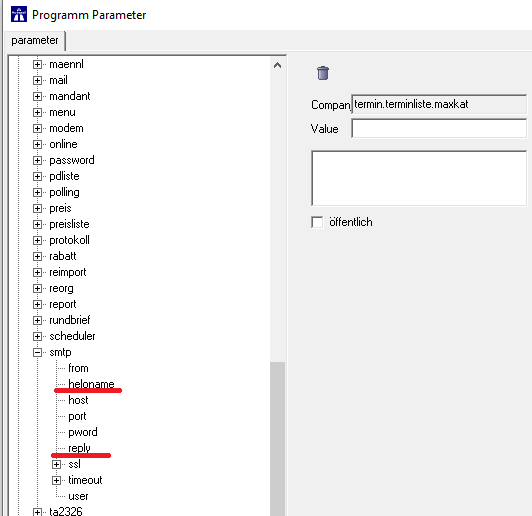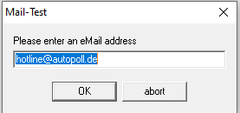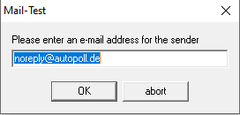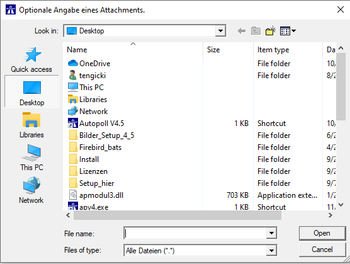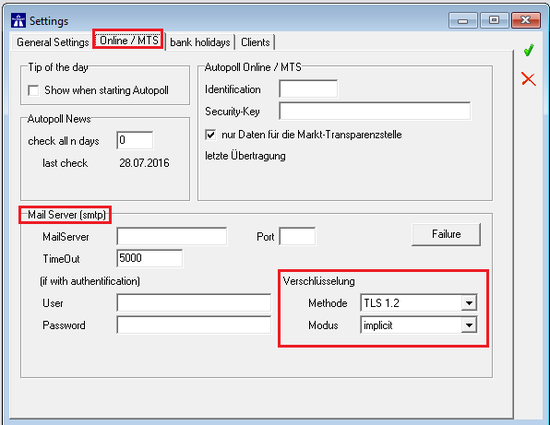EN Smtp Out
Preamble
To send emails out of Autopoll, a properly in Autopoll configured mail out server (SMTP-Server) is necessary.
Requirements
- at least Autopoll version 3
- with old TLS/SSL encryption from version 4.2.0.412 (approx. May 2014)
- with actual TLS/SSL encryption (WIN10) from version 4.5.3.420
- most Autopoll functions with email transmission require Autopoll LIGHT
Configurations
The configuration of the mail out server has to be done under Settings-general settings-Online/MTS in the lower area "Mail-Server (smtp)".
The necessary details and information concering the mail out server have to be provided by the administrator or the provider of the customer. The information should include whether and which encryption is active and whether another port than the default port 25 is being used.
Mailserver: DNS name or the IP-address of the mail out server
Port: normal default unecrypted SMTP port is 25 (alternatively 587), encrypted connections mostly use 465
Timeout: waiting time during establishing contact to the mail out server in milliseconds (mostly 5000)
User: if an authorization at the mail out server is needed, user/login name, otherwise empty
Password: password like with the user, otherwise empty
"Verschlüsselte Verbindung" (encrypted connection): activation of the encryption (TLS/SSL)
Additional parameters
The following additionally parameters can be configured under Settings-Parameter
autopoll.smtp.heloname Declaration of another login name at the mail out server. Normally the computer name of the active client will be used. Sometimes these names are not compatible with the mail out server. In this case a varying name can be configured with this parameter.
autopoll.smtp.reply An answering email normally will be sent back to the from-address (sender). With this parameter a generally varying email reply address can be configured.
Connection test
By clicking the test button "Failure" (wrong translation in the software) a test email can be transmitted. Enter a sending email address (From-address), an email address of the recipient (To-address) and optionally select an email attachment (e.x. pdf file for testing invoice by mail, normal file selection dialogue). The attachment can be avoided by clicking the button "Cancel". The test email should be in the inbox of the recipient.
It is recommended to use not only internal email addresses, but also external email addresses. Sometimes mail out server handle internal mail transmissions in a different way to external mail traffic (relay).
Error messages will be stored in the log file apv4_<date>.log in the Autopoll folder.
SMTP from version 4.5
New and selectable encryption methods based on the innovations in Windows 10.
Error causes
If the recipient gets no email:
- check the SPAM folder on the recipient side
- check all parameters on correctness, especially the ports
- talk to the mail out server administrator concerning the error message in the log file
- If a lot of emails are being transmitted in a short time, providers and even Windows 10 will block the emails because of SPAM suspicion. Therefore the correct rights have to exist or have to be configured.
- e.x. in Austria working with Telekom-Austria requires a business account for sending (a lot of) mails