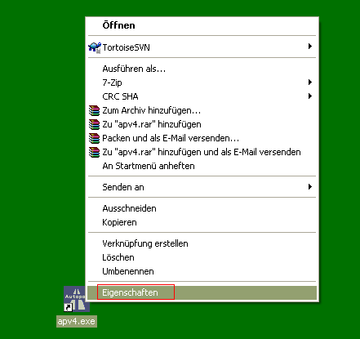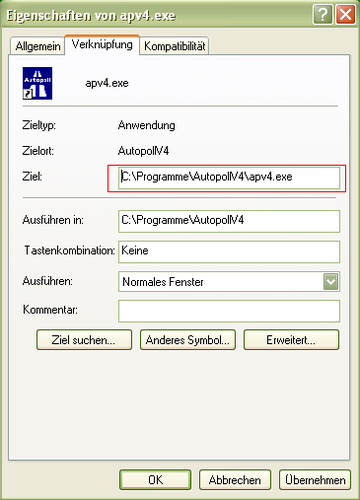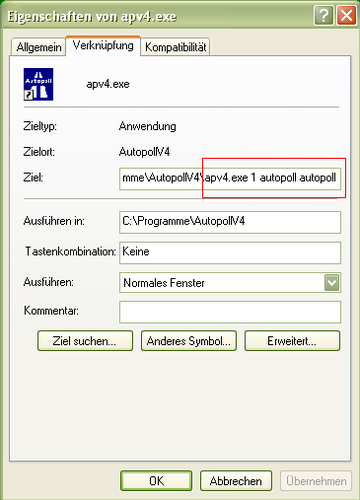EN auto login
Zur Navigation springen
Zur Suche springen
Preamble
It is possible to configure Autopoll that it can be started with an automatic login (no login window will be shown). The description below is for the Autopoll standard user "autopoll". The user for this automatic login has to be in the Autopoll database before this configuration.
Configurations
1. Move the mouse pointer on the Autopoll desktop icon and press the right mouse button.
2. Click on option "properties"
3. Fill in the following values in the row "Target" behind the "apv4.exe" and click "Apply"
space 1 space user space password
When logging in to Autopoll the next time by using this desktop icon, Autopoll will be started directly without the login-window as the configured user.