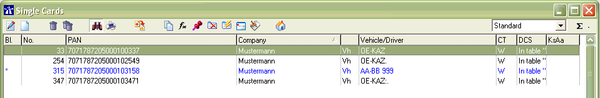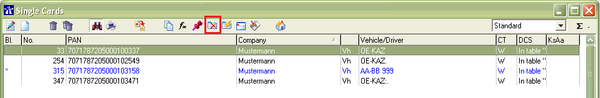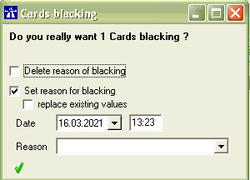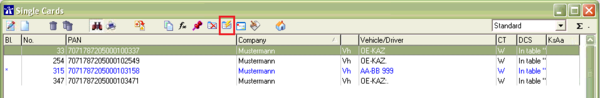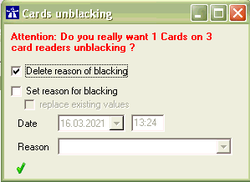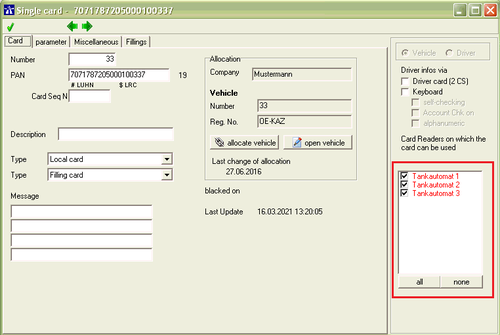EN cards activation deactivation
Preamble
This documentation explains how to activate and/or deactivate cards in Autopoll. For more detail information about cards please read the documentation cards.
The activation and deactivation of cards can be done on two ways. By clicking the corresponding icons/buttons ("deactivation (sperren)" ![]() - "activation (freigeben)"
- "activation (freigeben)" ![]() ) or by activating/deactivating the card readers directly in the cards. In any case it is recommended after all activations and deactivations have been executed in Autopoll to transmit all cards to all card readers so that every card reader is informed about the actual status of the cards.
) or by activating/deactivating the card readers directly in the cards. In any case it is recommended after all activations and deactivations have been executed in Autopoll to transmit all cards to all card readers so that every card reader is informed about the actual status of the cards.
The deactivation and activation of cards is only working with and in the open card list. (data-cards-single cards)
Deactivation by button
For the deactivation of one or more cards only mark the corresponding cards and click the "deactivation" icon.
A little window pops up in which a reason for the deactivation can be entered.
After that action the card/s is/are being displayed in blue to show that this card is blocked/deactivated.
Activation by button
For the activation of one or more cards only mark the corresponding cards and click the "activation" icon.
A little window pops up in which the reason for the deactivation can be deleted.
After that action the card/s is/are being displayed in black to show that this card is free/activated.
Deactivation/activation by activating/deactivating the card readers in the card
For the deactivation of a card, open that card and deactivate ALL card readers in the lower right area.
For the activation of a card, open that card and activate all card readers in the lower right area, at which this card shall be activated.