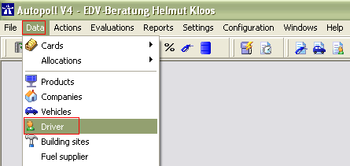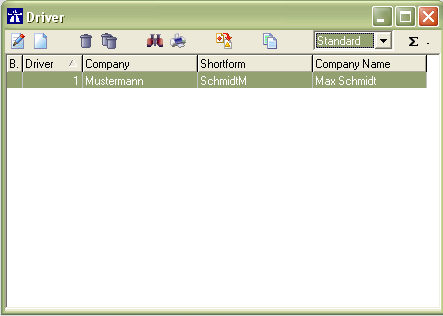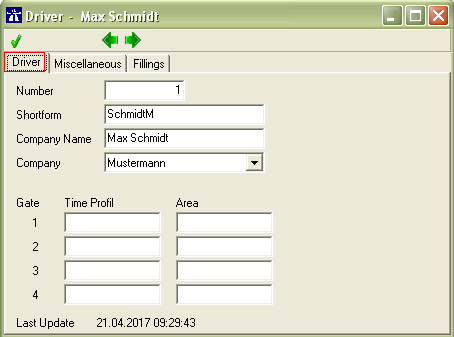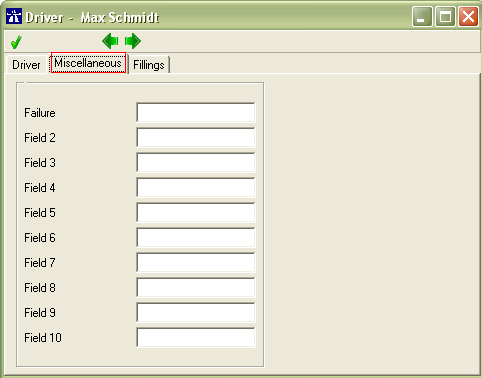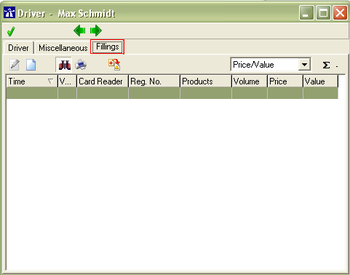EN driver
DRIVERS
Preamble
In addition to vehicles it is also possible to administrate drivers in Autopoll. Drivers are necessary if vehicle cards as well as driver cards shall be used. q.v. card systems
Menu call up
The driver administration is being opened over Data-Driver or with the icon.
Driver list
 die Spalte sollte eigentlich Driver Name statt Company Name heissen. siehe auch weiter unten
die Spalte sollte eigentlich Driver Name statt Company Name heissen. siehe auch weiter unten
The meaning of each icon ![]() is being explained under general handling.
is being explained under general handling.
Driver administration
Driver master data
Number: unique driver number
Shortform: unique driver shortform (max. 30 letters)
Company Name: unique driver name
Company: company selection. if a company can't be selected, it has to be created in advance. Details under companies
Gate x / Zeitprofil / Area: this table is required for the configuration of the driver in an access control system. The time profiles and areas are being configured elsewhere in Autopoll. Details under access control system
Miscellaneous
These fields can be used for additional information and data which can be reported or exported in individual reports and/or exports, e.g. personnel number. The field name can be changed indivdually by double clicking the field name.
Fillings
Display of the fillings which have been assigned to the selected driver.