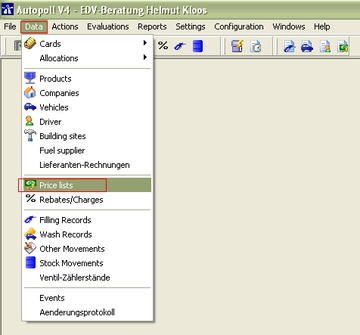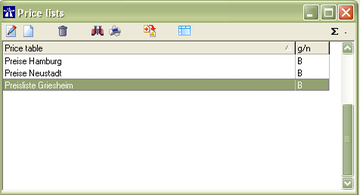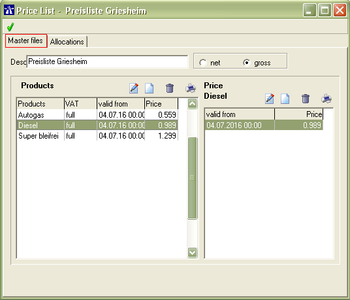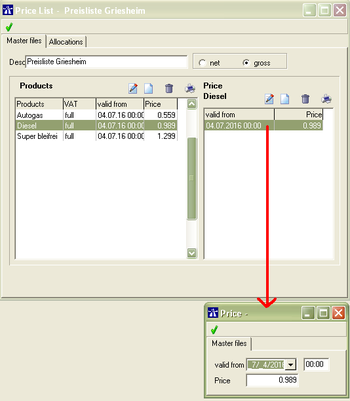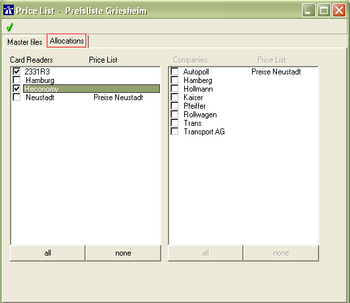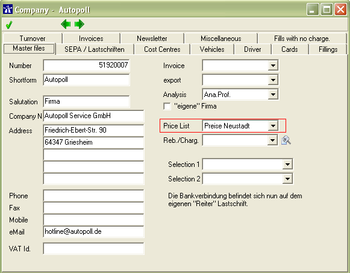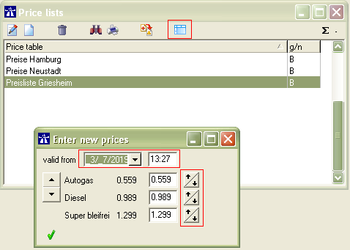EN pricelist
Preamble
If the invoicing and/or the exporting shall be used in Autopoll, it is necessary to administrate pricelists in Autopoll. The Autopoll pricelist can be combined with the extra, separate and with costs tool "price monitoring". Details under price monitoring. Price monitoring offer on request.
Menu call up
The pricelist administration is being opened over Data-Price lists or with the icon ![]() .
.
Pricelist list
The meaning of each icon ![]() is being explained under general handling.
is being explained under general handling.
Pricelist administration
Master data
Desc.: unique name of the pricelist
Selection net or gros pricelist
left side "Products": display of the products in this pricelist with the corresponding actual price
right side "Price": display of the price history of the chosen product on the left side
Left side: administration of products in the pricelist
Product: Selection of the needed product. Selectable are all products which have been stored under Data-Products. See products
VAT rate: Selection of the needed VAT rate. Selectable are all VAT rates which have been stored under Settings-VAT. See VAT
Right side: administration of prices respectively price history
valid from: Date and time from which the price should be valid
Price: product price per unit
![]() NO deleting and NO changing of prices. This would lead to wrong values in case of re-allocations and re-calculation of fillings (e.x. during an invoicing) and to the loss of the price history.
NO deleting and NO changing of prices. This would lead to wrong values in case of re-allocations and re-calculation of fillings (e.x. during an invoicing) and to the loss of the price history.
Allocations
There are two options to assign a pricelist to a company or a card reader. The assignment can be done via the folder "Allocations" directly in the pricelist or via the company in the field "Price list", (in the card reader in the field "Price table").
via the pricelist
via the company
![]() The pricelist should only be assigned to companies OR card readers, not to companies and to card readers. If a pricelist is assigned to a company and to a card reader, unclear/indistinct calculations during an export or an invoice can and will occur. This happens when the new price is not trasmitted immediately to the card reader/s or the price is being changed and set later. The price is immediately valid from the fixed date and time, even when this price is not in the polled filling, because as a company pricelist the company price has the highest priority.
The pricelist should only be assigned to companies OR card readers, not to companies and to card readers. If a pricelist is assigned to a company and to a card reader, unclear/indistinct calculations during an export or an invoice can and will occur. This happens when the new price is not trasmitted immediately to the card reader/s or the price is being changed and set later. The price is immediately valid from the fixed date and time, even when this price is not in the polled filling, because as a company pricelist the company price has the highest priority.
Quick price change function
If the pricelist already exists, then the prices can be changed by using the quick price change function.
valid from: Date and time from which the price should be valid
With the arrow keys on the left side the prices of all (fuel-)products can be increased and decreased in Euro Cent steps.
With the arrow keys on the right side the price of all products can be increased and decreased in Euro Cent steps separately.
Hints
- By storing the prices with three decimal places and calculating amounts with only two decimal places, e.x. while doing a filling lists or invoicing, rounding differences could occur. See gross net
- If possible all prices, rebates, charges and invoicing profiles should be set all to net or all to gross. If net and gross settings are mixed, rounding differences could occur during the calculation of amounts, e.x. while doing a filling lists or invoicing. See gross net
- The changed prices (in case of a card reader pricelist) first have to be transmitted successfully to the card reader/s before they are valid. With a card reader pricelist the price displayed at the card reader in the moment when the filling is done is valid.