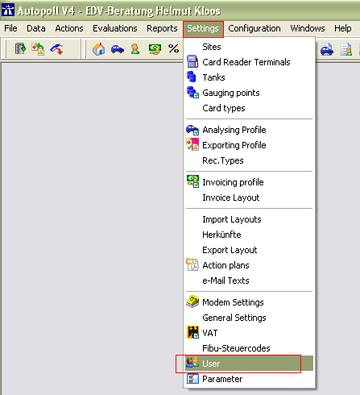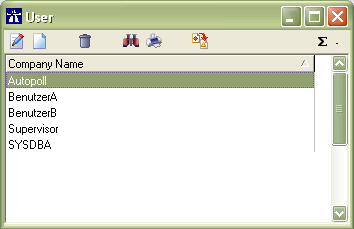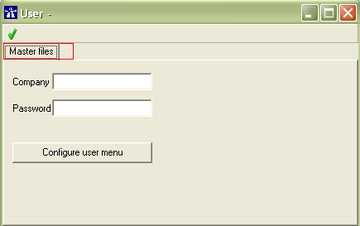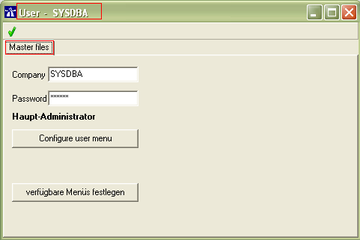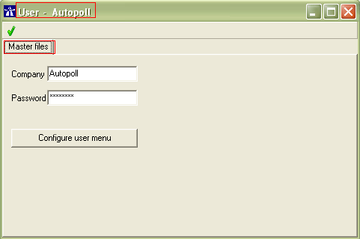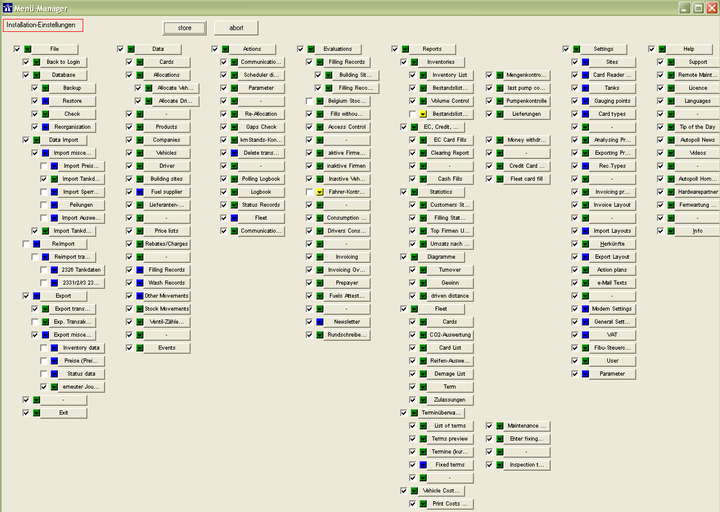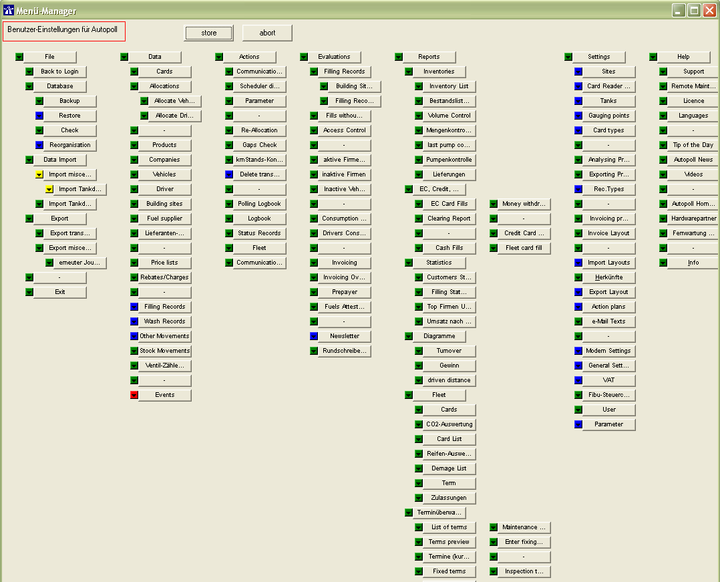EN user
Preamble
In addition to the Autopoll standard users "autopoll", "supervisor" and "sysdba", other users can be created and individually be configurated.
![]() The Autopoll standard users "autopoll", "supervisor" and in any case "sysdba" should not be deleted !
The Autopoll standard users "autopoll", "supervisor" and in any case "sysdba" should not be deleted !
![]() Configurations of users can only be executed by the Autopoll system administrator !
Configurations of users can only be executed by the Autopoll system administrator !
Menu call up
The user administration is being opened over Settings-User.
User list
The meaning of each icon ![]() is being explained under general handling.
is being explained under general handling.
User administration
New user
Company: unique user name with which the Autopoll user logs in to Autopoll. (Blanks, special signs and special characters like e.g. Ä, Ö, Ü, should not be used)
 Die Feldbezeichnung "Company" sollte eigentlich Name heissen !
Die Feldbezeichnung "Company" sollte eigentlich Name heissen !
Password: unique password, due to secrecy the password will only be represented by stars
"configure user menu": details see below
Administration
Users
SYSDBA
Other users
Menu configuration
Definitions
green = active: menu point is visible and selectable
blue = inactive: menu point is shown greyed out and is not selectable
yellow = not visible: menu point is not visible and therefore not selectable
rot = read only: menu point is visible and selectable, but the function is being executed only in "read only" mode.
General configurations can only be executed over "verfügbare Menüs festlegen" by the user "sysdba" on the base of the licensed Autopoll functions. The Autopoll menu structure is displayed according to the Autopoll license. By activating the checkbox every single menu point can be activated or deactivated.
Over "configure user menu" the menu of the selected user can be configured, based on the licensed Autopoll functions and the generally and individually configured menu by the user "sysdba".