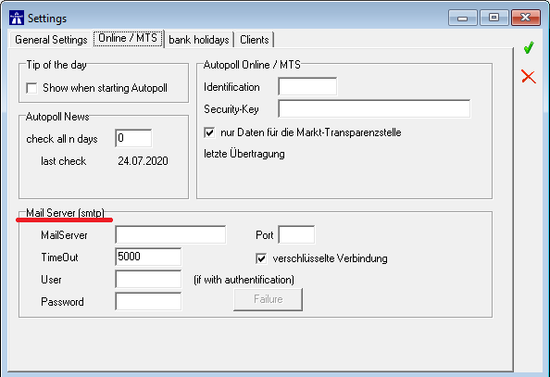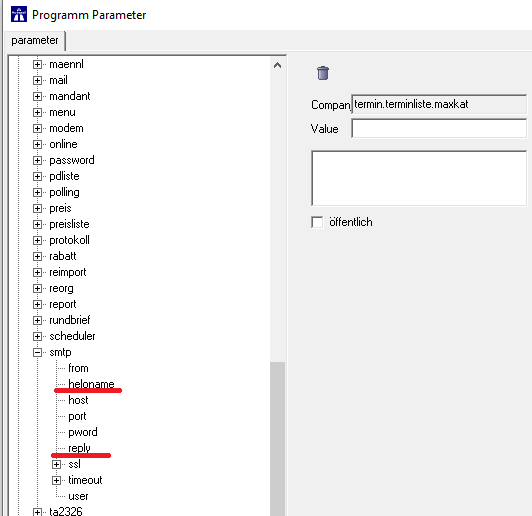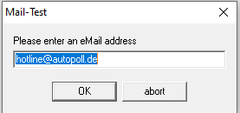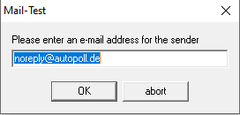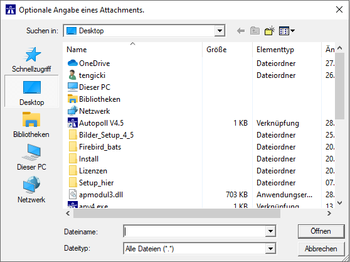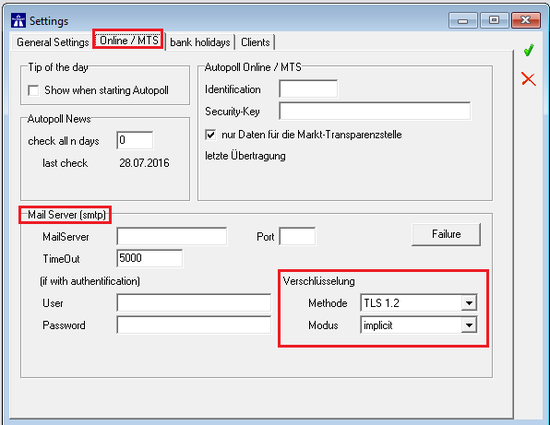EN Smtp Out: Unterschied zwischen den Versionen
| Zeile 37: | Zeile 37: | ||
'''Timeout:''' waiting time during establishing contact to the mail out server in milliseconds (mostly 5000) | '''Timeout:''' waiting time during establishing contact to the mail out server in milliseconds (mostly 5000) | ||
| − | '''User:''' | + | '''User:''' if an authorization at the mail out server is needed, user/login name, otherwise empty |
| − | '''Password:''' | + | '''Password:''' password like with the user, otherwise empty |
| − | '''"Verschlüsselte Verbindung" (encrypted connection):''' | + | '''"Verschlüsselte Verbindung" (encrypted connection):''' activation of the encryption (TLS/SSL) |
{{clr}} | {{clr}} | ||
==Additional parameters== | ==Additional parameters== | ||
| − | + | The following additionally parameters can be configured under Settings-Parameter | |
[[File:SMTP_2_en.png|550px|thumb|top|left]] | [[File:SMTP_2_en.png|550px|thumb|top|left]] | ||
| Zeile 58: | Zeile 58: | ||
==Connection test== | ==Connection test== | ||
| − | + | By clicking the test button "Failure" (wrong translation in the software) a test email can be transmitted. Enter a sending email address (From-address), an email address of the recipient (To-address) and additionally select an email attachment (e.x. pdf file for testing invoice by mail, normal file selection dialogue). Das Attachment können Sie durch "abbrechen", auch weglassen. In der Mailbox des Empfängers muss dann eine Testmail ankommen. | |
Verwenden Sie als Empfänger nicht nur interne E-Mailadresse, sondern auch Externe um zu prüfen, ob der Mailserver Emails weiterleitet (relay). | Verwenden Sie als Empfänger nicht nur interne E-Mailadresse, sondern auch Externe um zu prüfen, ob der Mailserver Emails weiterleitet (relay). | ||
Version vom 13. November 2020, 10:37 Uhr
![]() IN ARBEIT
IN ARBEIT
Preamble
To send emails out of Autopoll, a properly in Autopoll configured mail out server (SMTP-Server) is necessary.
Requirements
- at least Autopoll version 3
- with old TLS/SSL encryption from version 4.2.0.412 (approx. May 2014)
- with actual TLS/SSL encryption (WIN10) from version 4.5.3.420
- most Autopoll functions with email transmission require Autopoll LIGHT
Configurations
The configuration of the mail out server has to be done under Settings-general settings-Online/MTS in the lower area "Mail-Server (smtp)".
The necessary details and information concering the mail out server have to be provided by the administrator or the provider of the customer. The information should include whether and which encryption is active and whether another port than the default port 25 is being used.
Mailserver: DNS name or the IP-address of the mail out server
Port: normal default unecrypted SMTP port is 25 (alternatively 587), encrypted connections mostly use 465
Timeout: waiting time during establishing contact to the mail out server in milliseconds (mostly 5000)
User: if an authorization at the mail out server is needed, user/login name, otherwise empty
Password: password like with the user, otherwise empty
"Verschlüsselte Verbindung" (encrypted connection): activation of the encryption (TLS/SSL)
Additional parameters
The following additionally parameters can be configured under Settings-Parameter
autopoll.smtp.heloname Angabe eines anderes Client Anmeldenames am Mailserver, normalerweise wird der Computername des verwendeten Clients verwendet, aber manchmal sind diese mit dem Mailserver nicht kompatibel, also unverträglich. Dann kann hier ein abweichender Name hinterlegt werden.
autopoll.smtp.reply E-Mails werden normalerweise beim Beantworten an die from-Adresse (Absender) zurückgesendet. Hier kann eine generell abweichende Reply-Adresse (Rückantwort) angegeben werden.
Connection test
By clicking the test button "Failure" (wrong translation in the software) a test email can be transmitted. Enter a sending email address (From-address), an email address of the recipient (To-address) and additionally select an email attachment (e.x. pdf file for testing invoice by mail, normal file selection dialogue). Das Attachment können Sie durch "abbrechen", auch weglassen. In der Mailbox des Empfängers muss dann eine Testmail ankommen.
Verwenden Sie als Empfänger nicht nur interne E-Mailadresse, sondern auch Externe um zu prüfen, ob der Mailserver Emails weiterleitet (relay).
Etwaige Fehlermeldungen werden in die Logdatei apv4_<datum>.log im Autopoll-Verzeichnis geschrieben.
SMTP from version 4.5
Neue und auswählbare Verschlüsselungsmethoden aufgrund von Neuerungen in Windows 10.
Error causes
Wenn keine Mail beim Empänger ankommt:
- Prüfen, ob die Mail im SPAM-Ordner angekommen ist.
- Prüfen, dass alle Parameter wirklich richtig sind, insbesondere die Ports.
- Fehlermeldungen aus dem Log mit dem Mailserver-Administrator besprechen.
- Wenn viele E-Mails nacheinander versendet werden, blockieren manche Provider wegen SPAM-Verdachts, daher müssen die notwendigen Rechte bestehen.
- In Österreich zum Beispiel, ist bei der Telekom-Austria ein Buissness-Account notwendig.