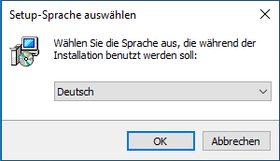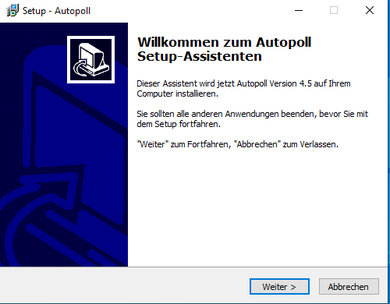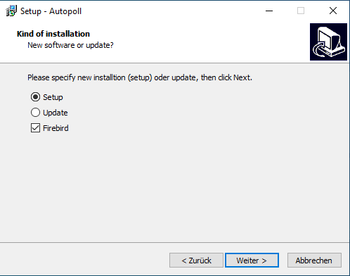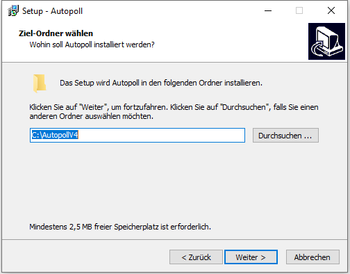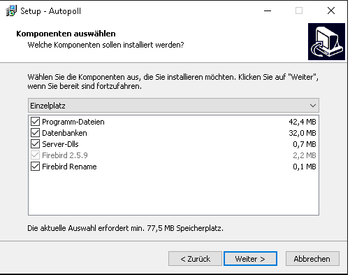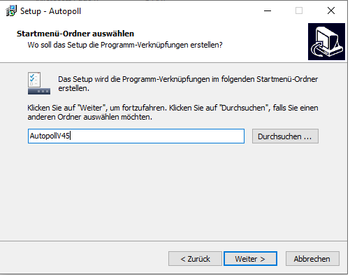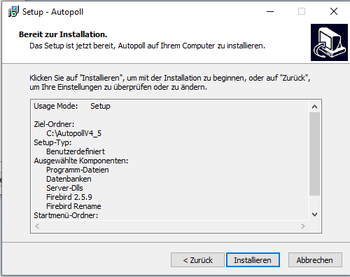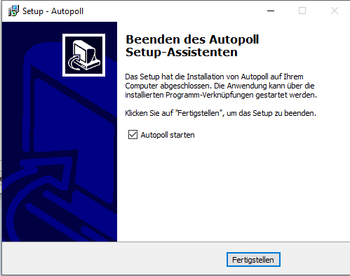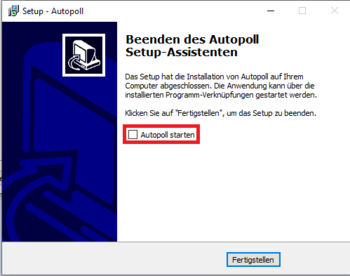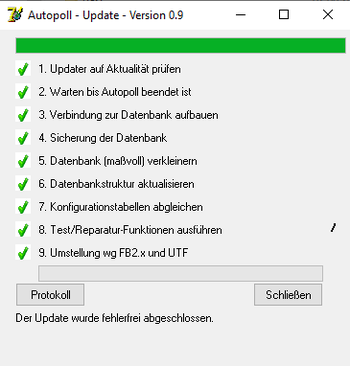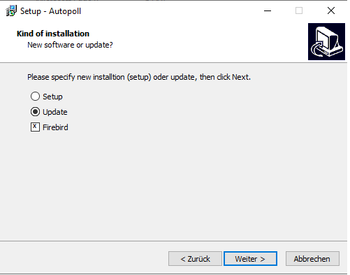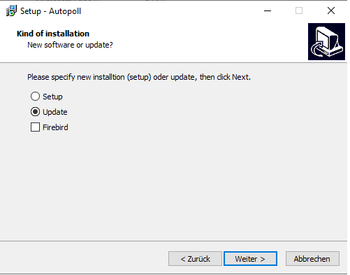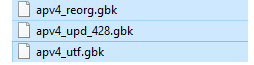EN installation singleplace 4 5
![]() IN ARBEIT
IN ARBEIT
in progress
Preamble
The following documentation is for Autopoll installations version V4.5 on computer with Windows XP - 10. With an Autopoll single place version, Autopoll will be installed completely on one computer and only one user can login and work with Autopoll.
Requirements
- Die Erstinstallation muss als Voll-Administrator durchgeführt werden.
- Im Fall eines Updates einer älteren Autopoll Version, muss die Autopoll Version mindestens eine Autopoll V3 sein. Im Fall einer Autopoll Version 2.0, 2.4 oder 2.5 ist die Autopoll Hotline zu kontaktieren, da im Vorfeld eine komplette Datenmigration durchgeführt werden muss. Diese ist kostenpflichtig.
- Der Autopoll 4.5-Setup enthält den Firebird 2.5.9 und alle notwendigen Prozesse um im Updatefall auf dem selben Computer von einem älteren Firebird (z.B. Standard Firebird in den Autopoll Versionen V3-V4 ist der Firebird 1.5.5) auf den Firebird 2.5.9 umzustellen. Details weiter unten.
- Läuft auf dem Computer bereits ein Interbase Datenbankserver und/oder ein 64-bit Firebird Datenbankserver, ist eine Autopoll Installation im Moment nicht möglich. Sollte bereits ein 32-bit Firebird Datenbankserver laufen, bitte Kontakt mit der Autopoll Hotline aufnehmen, zwecks Unterstützung ob und wie Autopoll in dieser Umgebung installiert werden kann.
- Please always use the most actual Autopoll V4.5 setup.
Installation
- Die Lizenz wird in Form einer TXT-Datei ausgeliefert. Die Datei runterladen, auf den Computer kopieren und die Dateiendung von "txt" auf "reg" ändern. Das Dateisymbol sollte sich dadurch ändern. Mit einem Doppelklick auf die Lizenz-Datei wird die Lizenz eingespielt.
- Der Autopoll Setup wird in der Regel als Download-Link ausgeliefert. Den entsprechenden Autopoll Setup runterladen, auf den Computer kopieren und starten.
Situation 1
Complete new installation on a new computer without existing Autopoll database of an older version (>= Autopoll V3)
![]() Do not install under C:\Program files (x86) ! if necessary change the Autopoll installation path.
Do not install under C:\Program files (x86) ! if necessary change the Autopoll installation path.
Situation 2
Installation on a new computer with existing Autopoll database of an older version (>= Autopoll V3)
![]() Do not install under C:\Program files (x86) ! if necessary change the Autopoll installation path.
Do not install under C:\Program files (x86) ! if necessary change the Autopoll installation path.
- Do NOT start Autopoll.
- Copy the Autopoll database of the older version (APVx.GDB) into the Autopoll folder and rename it, if necessary, to APV4.GDB.
- After the start of Autopoll the update and if necessary the conversion to Firebird 2.5.9 UTF8 should be executed
Situation 3
Update on the same computer,
on which Autopoll V3 or V3.5 is running under Firebird < 2.5.9
Because the old Autopoll is installed in folder "AutopollV3" the process is being executed like explained in "Situation 2". A complete setup has to be executed with Firebird 2.5.9 and the old Autopoll database has to be copied to the new Autopoll folder for the update.
on which Autopoll V4 is running under Firebird < 2.5.9
Because the old Autopoll is already installed in the folder "AutopollV4", only a classical update will be executed. Additionally the Firebird will be replaced by the version 2.5.9. .
on which Autopoll V4 is running under Firebird 2.5.9
Because the old Autopoll is already installed in the folder "AutopollV4" and the Firebird 2.5.9 is already running, only a classical update will be executed.
Installation check
- There should be three Autopoll-Firebird backup files (apv4_xxx.gbk) in the Autopoll folder after the update (situations 2 and 3).
| Autopoll-Firebird-backup file | |
| apv4_reorg.gbk | Backup during the database reorganisation respectively database size reduction |
| apv4_upd_xyz.gbk | Backup before the update. xyz shows the old Autopoll version |
| apv4_utf.gbk | Backup during the database conversion FB 2.5.9 UTF8 |
- The parameter value "dasi-checkgbk" should be N.
After the installation
- security notes
- The customer is responsible for the connection to the card readers. The customer should discuss and prepare the connection to the card readers with the card reader service before the Autopoll installation.
- The backup via Autopoll should be configured properly and should be executed one time.