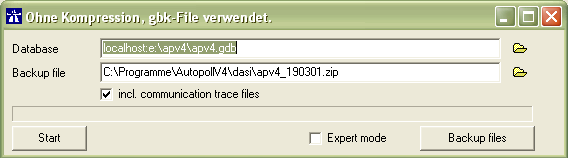EN backup singleplace
Preamble
With this function the whole Autopoll database and optional the communication-trace-files will be stored/saved. It is highly recommended to execute a backup every day. If possible short after the polling of the card reader/s.
Process
The backup process includes three steps:
- Step 1: By starting the Autopoll backup the firebird database server will create out of the Autopoll database file (APVx.GDB) a transaction secure firebird backup file of the Autopoll database (APVx.GBK), which is being stored beside the Autopoll database.
- Step 2: The firebird backup file of the Autopoll database (APVx.GBK) will be put together with the license file (dasi.txt) in a ZIP file.
- Step 3: The ZIP file will be stored in the defined place.
All steps should run automatically in succession.
Hint: If a Firebird database server 2.x is in use, then the parameter (Settings-parameter) "dasi - checkgbk" has to be set to N.
Execution
- Over File -Database -Backup the following window opens:
- Database: Path of the Autopoll database. This path can't be configured here because it is only defined in the configuration file (APVx.INI).
- Backup File: Path and name of the compressed Autopoll backup file. The filename has to end with the file-extension ".ZIP". The defined memory location has to be available (connectivity), with enough hard disc space and the user rights to read and write in the moment of the start of the Autopoll backup.
![]() An Autopoll backup file (ZIP) should not be stored/saved on the same hard disc nor on the same computer as the Autopoll database !
An Autopoll backup file (ZIP) should not be stored/saved on the same hard disc nor on the same computer as the Autopoll database !
- incl. communication trace files: Not only the Autopoll database, but also the communication-trace-files (of older card readers) will be saved in the Autopoll backup ZIP file.
- Expertenmodus: In an Autopoll single place infrastructure this mode is not necessary. In an Autopoll network infrastructure this option has to be activated immediately after the completed network installation to configure the backup in a network correctly.
- Backup Files: With this function a list of Autopoll backup files can be displayed with the possibilty to delete old backups. ( description further below )
Additional hints
- If an error occurs during the Autopoll backup, it is recommended to execute a database reorganisation. By doing a database reorganisation the Autopoll database will be backuped and restored in short succession. During this backup and restore process minor damages can be repaired automatically. If the database remains broken afterwards please contact without further actions the Autopoll hotline.
- There is the possibility to execute the Autopoll backup automatically. actionplans and scheduler
Backup check
- Has the backup being finished successfully ?
- Has the Autopoll backup file (ZIP) being stored in the correct folder ?
- Does the Autopoll backup file (ZIP) contains the actual firebird backup file of the Autopoll database (APVx.GBK) ?
Backup Files
Autopoll backups need disc space on the hard disc. On a regularly base old Autopoll backups should be deleted to get back disc space. This Autopoll function can be used to do this.