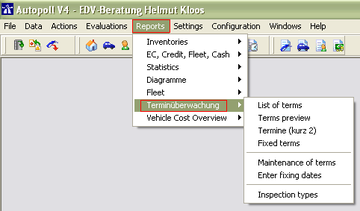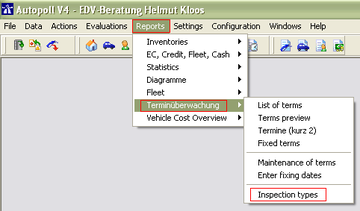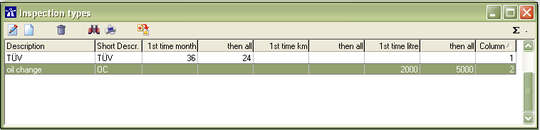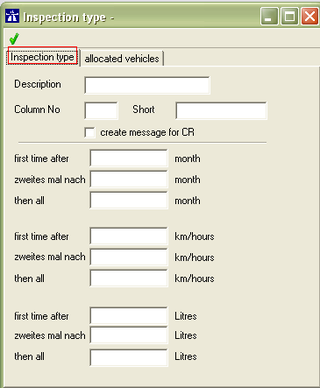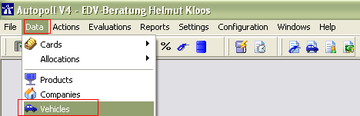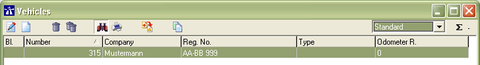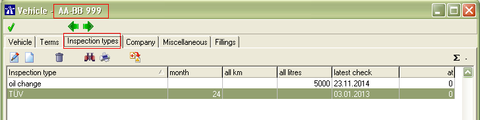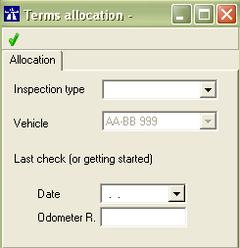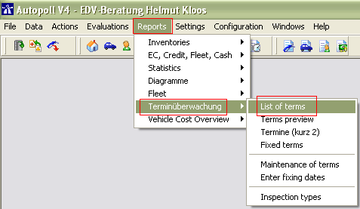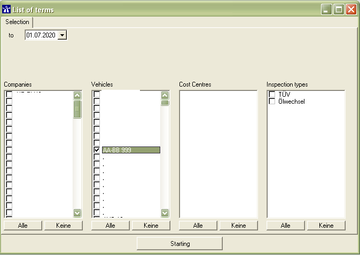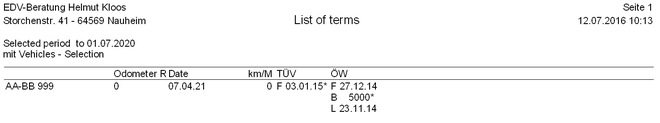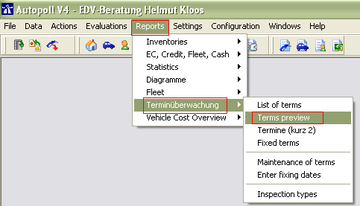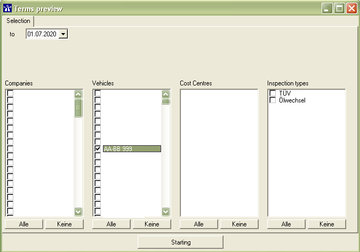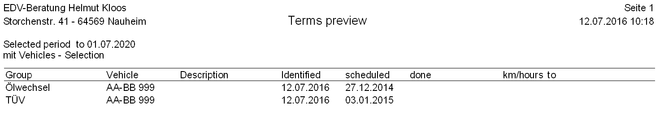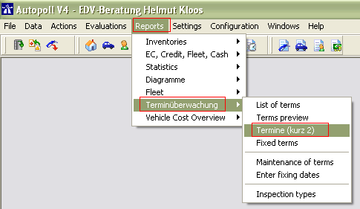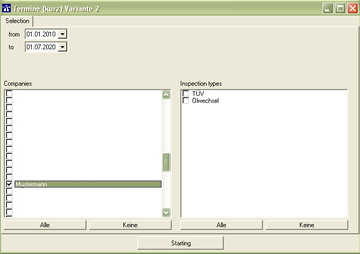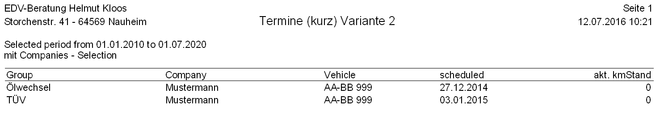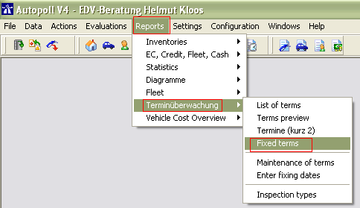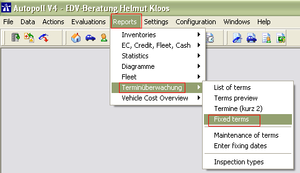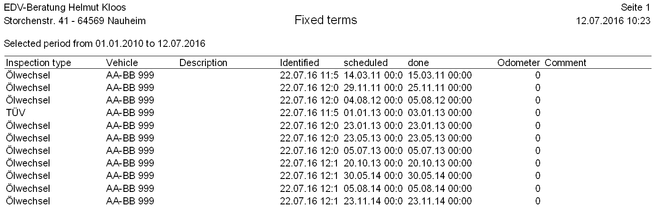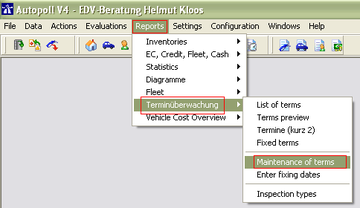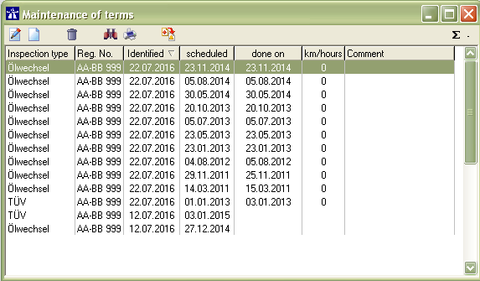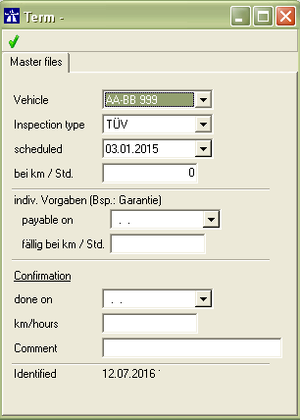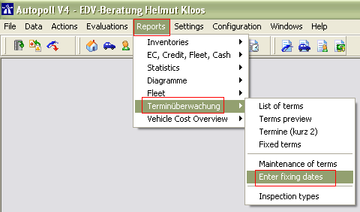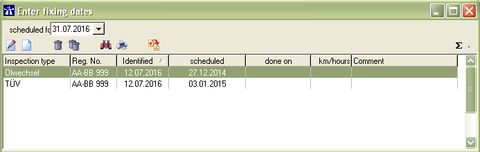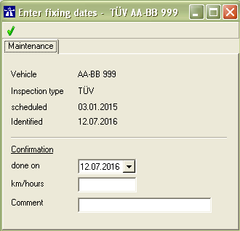EN term monitoring
![]() IN ARBEIT work in progress
IN ARBEIT work in progress
Preamble
With this function time based or consumption based service or inspection terms/appointments can be monitored, forecasted respectively administrated in Autopoll.
Pre-conditions
- at least Autopoll LIGHT
- when consumption based monitoring with kilometers or miles shall be used, then input of kilometers or mileage at the card reader/s is required
Calculations
time based monitoring
The next term/appointment is the last executing date added by the periode configured in the corresponding monitoring type.
consumption based monitoring
For the determination of the next term/appointment when the base is the vehicle consumption (it doesn't matter whether it is kilometers, mileage or operating hours) the fillings of the vehicle of the last six months will be taken for the calculation of an average monthly consumption value. On the base of this average monthly consumption value a most likely "forecast-"periode is being calculated. That means in how many months, weeks or days the monitoring value configured in the corresponding monitoring type will be reached. This "forecast-"periode will be added to the last executing date as the next term/appointment. Six months is the configured default value for the review, but can be changed by using the parameter "termin.tankzeitraum.monate". This parameter is valid for the whole function "term monitoring".
Menu call up
- List of Terms --> 6.1 list of terms (in detail)
- Terms preview --> 6.2 list of terms (shortform)
- Termine (kurz 2) --> 6.3 list of terms (shortform 2)
- fixed terms --> 6.4 executed terms
- Maintenance of termns --> 7.1 administration of terms
- Enter fixing dates --> 7.2 registration of executed terms
- Inspection types --> 5.1 monitoring types
Settings
Monitoring types
Menu call up
The meaning of each icon ![]() is being explained under general handling.
is being explained under general handling.
Monitoring type
Description: Bezeichnung der Überwachungsart. Es wird empfohlen sinnvolle, eindeutige und kurze Bezeichnungen zu wählen
Column No.: die Postion der Überwachungsart in den Berichten. Für eine variable Spaltenausgabe, je nachdem welche Daten alle ausgegeben werden sollen, ist der Wert 99 einzutragen.
Short: die Bezeichnung der Überwachungsart in den Berichten
create message for CR: Bei der Aktivierung wird eine Meldung beim Ausweis des betroffenen Fahrzeugs hinterlegt. Hintergrund: Bei einigen Tankautomaten, wenn diese Meldungen verarbeiten können (bitte dazu den Tankautomaten-Betreuer kontaktieren), gibt es die Möglichkeit mit der Übertragung der Ausweise Meldungen die vorher bei den Ausweisen eingestellt wurden, mit zu übertragen. Diese Meldung wird dem Fahrer am Tankautomaten, wenn er den betroffenen Ausweis benutzt, einmalig angezeigt.
Hier können für die zeitbasierende und/oder verbrauchsbasierende Überwachung die folgenden Werte eingegeben werden:
first time after: Wert der ersten Prüfung/Überwachung
zweites mal nach: Wert der zweiten Prüfung/Überwachung
then all: Wert der folgenden Prüfungen/Überwachungen/Termine
assigned vehicles
Display of the vehicles and their companies to which this monitoring type was assigned to.
Vehicle assignment
Menu call up
Assignment and base term
Inspection Type: selection of an existing monitoring type
Vehicle: display of the affected vehicle
Date: Date of the last execution or date of purchase
Odometer R.: kilometers, miles or operating hours at the above mentioned date
Reports
Example: Vehicle number 315 with the registration plate "AA-BB 999" of company Mustermann. Date of Purchase: 01.01.2010 with 15 km. Last TÜV date: 03.01.2013.
List of terms
According to the selected settings (to date, companies, vehicles, cost centers, monitoring types) the terms/appointsments will be calculated anew, created and listed in a report with detailed information.
F = due date - date forecast - scheduled date
B = monitoring value of consumption (only with consumption based monitoring types)
L = last execution date (only with consumption based monitoring types)
Terms preview
According to the selected settings (to date, companies, vehicles, cost centers, monitoring types) the terms/appointsments will be calculated anew, created and listed in a report.
Termine (kurz 2)
According to the selected settings (from date, to date, companies, monitoring types) the terms/appointsments will be calculated anew, created and listed in a report.
Fixed terms
According to the selected settings (from date and to date) the executed terms/appointsments will be listed in a report.
Maintenance of terms
Maintenance of terms
Vehicle: display or edition of the affected vehicle
Inspection type: display or edition of the monitoring type
scheduled: display or edition of the date of the scheduled term/appointment
bei km / Std.: display or edition of the estimated kilometers, miles or operating hours
indiv. Vorgaben (Bsp.: Garantie) individual targets (e.x. guarantee)
fällig am: input of a fix and given date
fällig bei km / Std.: input of a fix and given kilometer, mile or operating hours value
done on: input of the execution date
Km / hours: input of the kilometers, miles or operating hours of the vehicle at the executing date
Comment: input of a comment to that executed term/appointment
identified: display of the date when the scheduled term/appointment was created
Enter fixing dates
Vehicle: display of the affected vehicle
Inspection type: display of the monitoring type
scheduled: display of the date of the scheduled term/appointment
identified: display of the date when the scheduled term/appointment was created
done on: input of the execution date
Km / hours: input of the kilometers, miles or operating hours of the vehicle at the executing date
Comment: input of a comment to that executed term/appointment
Extension
With the function actionplans the list of terms (6.1) can be generated automatically and sent by email.