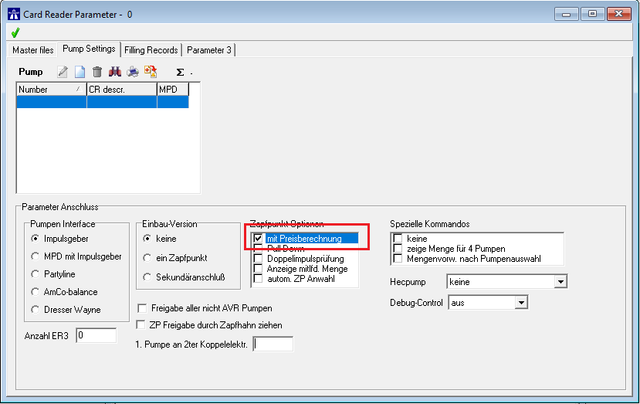EN FAQ
![]() IN ARBEIT
IN ARBEIT
General
* The "Start"- respectively the "Start processing"-button is missing.
--> Cause: After a new installation of Autopoll and sometimes after a Windows update, the windows in Autopoll could be displayed a bit smaller as before so that e.x. "start"-buttons are not visible.
--> Solution: Please scale up the windows in Autopoll by using the mouse so that everything is visible again. We will save the position and size of the windows in Autopoll.
Reports
Filling list
* The counting of fillings in the filling list is 0 despite existing fillings.
--> Cause: The fields "name" and/or "shortform" of several companies are empty. That means in "Selection 2" of the filling list report field "companies" is empty. Normally when the field "companies" is empty, no company is being selected. Due to the empty "name" and/or "shortform" of several companies, now this field contains the selection of one of these companies ("name" and/or "shortform" is empty). Normally no fillings exist assigned to these companies, so the counting result is 0.
--> Solution: Please enter texts in the fields "name" and/or "shortform" of the corresponding companies.
Exports
* Beside the filling export for all companies, there should be an additonal, separate filling export for only one of these companies. But only one export profile can be assigned to one company.
--> Solution: Please deactivate the company assignment for the separate company which should get an additional export, in the export profile for the general export. Then create a new export profile and assign this to the separate company. Afterwards assign the same exportformat like the one used in the general export profile in the new export profile in field "Exportformat 1" and an additionally second exportformat for the export only for that company in field "Exportformat 2".
When executing a filling export not the export profile is being selected, but the exportformat. Because the same exportformat is assigned in both export profiles the general export can be done for all companies like before.
Invoicing
* The counting of transactions to be invoiced during the invoicing for one selected company is 0, despite of existing transactions.
--> Cause: In Autopoll it is mandatory to enter at least one vehicle for each company, even if only drivers and driver cards are being used.
--> Solution: Please enter a dummy vehicle for the corresponding company.
Master data
* A vehicle shall be deleted. But a message is being displayed which states that this can't be done because there are transactions still assigned to the vehicle. Details under Vehicle Sale
--> Cause: In Autopoll the companies, vehicles and drivers are like accounts in the bookkeeping. There you only can delete the account when there are no bookings left respectively when all bookings are being deleted before.
--> Problems during/after the deletion of fillings of the corresponding vehicle:
Problem 1: If a filling is being deleted in Autopoll, the filled quantity of that filling will be, only data technical, credited to the used tank. That means that the stock levels at the dates of the deleted fillings are not correct.
Problem 2: The card readers normally create fillings with a continuous process number. If a filling is being deleted in Autopoll, you will get a gap in these process numbers. If your Autopoll data is being checked/controlled by e.x. customs office, tax office or a quality certifier, these gaps have to be explained and in case of deleted fillings in the past (long long time ago) this will be very difficult.
--> So we cannot recommend the deletion of companies, vehicles and drivers. Under Vehicle Sale you will find a documentation how to deal with such a situation. In case of doubt please contact the Autopoll Hotline for support.
Support
* Customer database with changed sysdba-password
From time to time it is necessary to get a customer Autopoll backup for analysing purposes. Sometimes you will be confronted with a database with a changed sysdba-password. Even if the changed password is known, the login after the database restore can be run into an error. The database connection is lost when logged in with sysdba and Autopoll won't start.
--> Cause: The default sysdba-password is "sysdba". The Autopoll installation on the support computer normally has no changed sysdba-password. That means the Autopoll and the Firebird have the default sysdba-password. Now the customer database has a different sysdba-password. That password difference causes the lost of connection. (wrong login to Firebird and Autopoll)
--> Solution: After the restore of the customer Autopoll database, login as sysdba with the changed password, but do NOT press Enter. Instead press SHIFT and click with the mouse on the green hook (on the right side). Autopoll should start as usual. For preventing that login procedure (on the support computer), just change back the sysdba-password to sysdba. But only on the support computer.
Card readers
Heconomy
* Error code 52 at the card reader
--> Cause: There are card identification strings which are different to the normal used card identifications strings. Normally these card identification strings are shorter or longer as usual.
--> Solution: Please check the card identification strings and change the false identifications accordingly. Afterwards transmit the cards to the Heconomy as full list. The following SQL-statement identifies the card identification strings unequal 19 digits/letters.
select nummer, aw_kennung from authorisierung where awflag = 'Y' and (strlen(aw_kennung) < 19 or strlen(aw_kennung) > 20)
* Prices will be transmitted to the Heconomy but not being accepted
--> Solution: Please activate the parameter "mit Preisberechnung" in Autopoll card reader-devices-pump settings and transmit the parameters to the Heconomy afterwards.
* All pollings except "Parameter/Prices" are working
--> Cause: The Heconomy was installed by using the function "Chamge CR Typ". This function can cause, under certain circumstances, a little data chaos. so that not only one, but multiple parameter 1 or 2 datasets are being found and the polling stops before even connected to the card reader.
--> Solution: With the following SQL-statement this can be tried to correct.
execute procedure repair_taparameterdata
Hecstar
* The prices are not being transmitted correctly to the Hecstar
--> Cause: In difference to the old Hectronic card readers the Hecstar gets the prices within a separate XML-file, in which only product numbers and the corresponding prices are being transmitted.
--> Solution: The card reader product list in Autopoll (left side "Products/Tanks" in the card reader) has to be in the same sort and number order like configured at the corresponding Hecstar. In difference to the old Hectronic card readers there can be gaps in the product numbers and there could be less or more than 9 products in the Hecstar.
Price mast (directly connected)
* All prices are being transmitted to the price mast, but not all prices are being displayed in the price mast in the Autopoll Center
--> Cause: The price mast was entered in Autopoll with selected tanks. Selected/entered tanks (even when tanks are invisible in the price masts in Autopoll) and the products in these tanks have a higher priority when transmitting prices to the price mast/card reader. Details under price mast .
--> Solution: Please contact the Autopoll Hotline. They will activate the visibility of the tanks and delete them (only in the price mast configuration). After the next price transmission to the price mast, all used products and the corresponding prices should be transmitted and displayed.