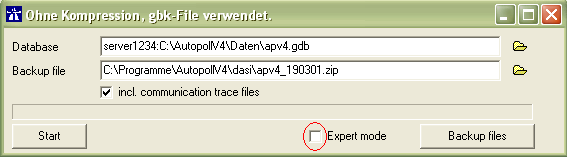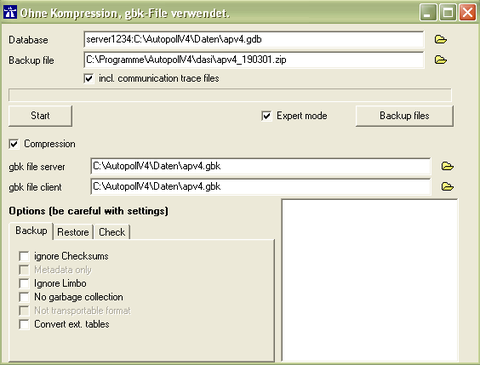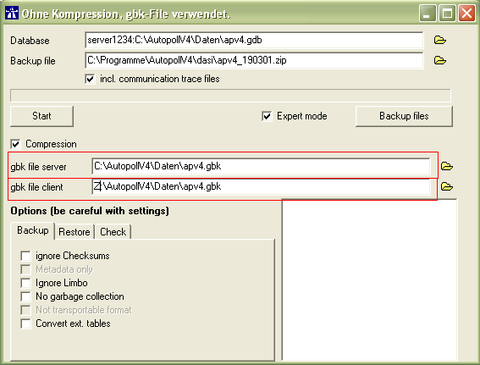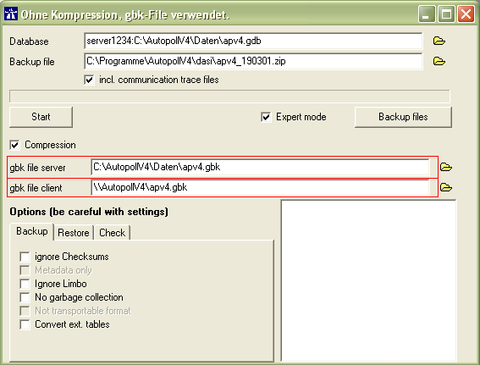EN backup network
Preamble
Please read "backup singleplace version" before continuing with this documentation. This documentation is complementary to the other documentation.
Hint: If a Firebird database server 2.x is in use, then the parameter (Settings-parameter) "dasi - checkgbk" has to be set to N.
With a single place version the firebird backup file of the Autopoll database (APVx.GBK) is created on the local computer parallel to the Autopoll database. That means step 2 getting the firebird backup file of the Autopoll database (APVx.GBK) for storing it in the ZIP file causes no problems because everything is running on the same computer and all rights are granted.
In a network version the Autopoll backup should be configured so that the Autopoll application on the server and all Autopoll applicationc on every client computer can execute an Autopoll backup. If the following configurations are not being made then the Autopoll backup can only be made with the Autopoll application on the server. A backup made from a client computer would not be successful because the firebird backup file of the Autopoll database (APVx.GBK) is not in the ZIP file or the backup will end with an error.
With the following configurations the Autopoll client should be able to get the firebird backup file of the Autopoll database from the server for storing it afterwards like mentioned in step 2 in the ZIP file.
Execution
- Expert mode:
An additional area is being displayed in which the necessary path configurations have to be made for the backup in a network version.
Backup with activated Expert mode: The activation of the Expert mode is only necessary when changes in the paths have to be made (e.x.: initial installation or change of the server computer). After the changes have been made and after a backup has been executed with the new paths, the paths will be stored in the database and will be used from then on when executing a backup.
Description
- Compression:
If this option is active (by default), then first the Autopoll database will be backuped and then the created firebird backup file of the Autopoll database (APVx.GBK) will be stored and compressed in a ZIP file. If this option is deactivated only the firebird backup file of the Autopoll database (APVx.GBK) will be created.
- gbk file server
Path of the firebird backup file of the Autopoll database (APVx.GBK) before the compression - server computer point of view -
- gbk file client
Path of the friebird backup file of the Autopoll database (APVx.GBK) before the compression - client computer point of view - This path has to be configured according to the present infrastructure. It is the path from the client computer to the firebird backup file of the Autopoll databse (APVx.GBK) on the server computer.
- all other configuration options are not important. The default values are sufficient.
GBK file client variant 1: „mapping“
The server drive or the server folder in which the Autopoll database (APVx.GDB) and the firebird backup file of the Autopoll database (APVx.GBK) are placed, will be mapped.
Example: Z:\AutopollV4\Daten\APV4.GBK or X:\APV4.GBK
![]() When doing the "mapping" it has to be ensured that the mapped drive gets the same drive letter on each client computer because the above mentioned path is only stored once in the database and can*t be configured for every client computer separately.
When doing the "mapping" it has to be ensured that the mapped drive gets the same drive letter on each client computer because the above mentioned path is only stored once in the database and can*t be configured for every client computer separately.
GBK file client variant 2: „Windows clearance“
Direct access to the cleared folder on the server computer (via UNC path)
Example: \\AutopollV4\apv4.gbk
The Windows clearance to the Autopoll database (APVx.GDB) and the firebird backup file of the Autopoll database (APVx.GBK) should already be configured during the installation of an Autopoll network version by the administrator.
This variant is to be prefered to the "mapping".
Hints
If in an Autopoll network version the Autopoll backup shall be executed from different client computers, then the client computers have to be configured that the GBK-file on the server computer can be reached over the exactly same path. This because the path can only be stored once in the Autopoll database. If it is not possible to configure the client computers accordingly, then there is the possibility to configure for every client computer separately different paths in the local Autopoll configuration file "APVx.INI". intern:DatensicherungNetzwerk