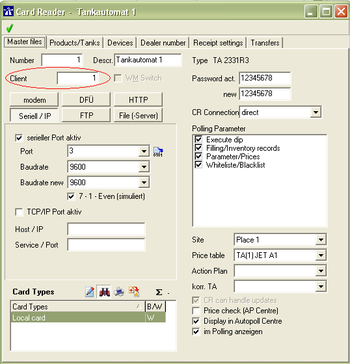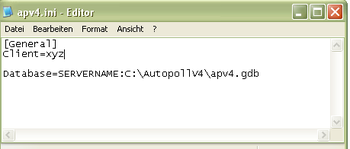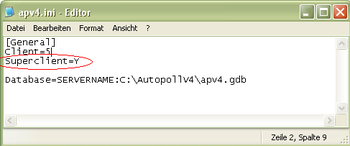EN card reader polling network
Preamble
In the beginning of Autopoll and general in the past it was only possible to connect physically one card reader with a cable or a modem to the physical serial interface of one computer. This direct connection makes it impossible, at this time, to poll this card reader with another computer, because one computer could not get in touch with the physical serial interface of another computer.
To meet these restrictions the field client number was implemented in the Autopoll card reader parameters.
Parallel to the above mentioned Autopoll card reader client number, each Autopoll client installation in an Autopoll network installation gets in the configuration file "APVx.INI" a separate client number.
If a card reader in an Autopoll network installation shall be polled, these two client numbers (card reader client number and APVx.INI client number) are being compared. If the client numbers are not equal, then this Autopoll client installation can not poll the card reader. That means in the polling window no card reader is visible and selectable on the left side.
In the meantime the communication, computer and card reader technologies developed so that with modern, actual communication devices like a comportserver or modern, actual card readers, like a Hecstar, it is possible that every Autopoll client installation can be connected to a card reader.
But in Autopoll both client numbers still exist and are being checked in an Autopolll network installation.
Pre-conditions
- During an Autopoll network installation every Autopoll client installation has to get a different client number in the Autopoll configuration file "APVx.INI". See also actionplan - scheduler
Preparations
The customer has to answer for every Autopoll client installation the following two questions. Only when both answers are YES the polling of card readers in an Autopoll network installation should be configured like explained further below.
- Shall the Autopoll user on that Autopoll client installation be able to poll the card reader/s ? (organisational decision)
- Can this Autopoll client installation physically and technically poll the card reader/s ? (infrastructural and technical decision)
If the decision for the following setting is being made, then the setting is valid for all card readers. That means that NO card reader/s can be polled because the client numbers are not equal or that ALL card reader/s can be polled.
Settings
- Close Autopoll on this Autopoll client installation.
- Open the Autopoll configuration file "APVx.INI".
- Add the row "SUPERCLIENT=Y" between client= and database=.
- Save the file and open Autopoll. Now ALL card readers should be visible and selectable in the polling wnidow.
Examples of use
Example 1
In an Autopoll network installation there are three client instalations which shall only poll there own local card readers.
| Autopoll installation | Autopoll CR Client Number | APVx.INI Client Number | SUPERCLIENT=Y in APVx.INI |
| Client 1 and CR 1 | 1 | 1 | no |
| Client 2 and CR 2 | 2 | 2 | no |
| Client 3 and CR 3 | 3 | 3 | no |
Example 2
In an Autopoll network installation there are four client installations. The first three clients shall only poll there own local card readers. The fourth client can and shall poll all card readers at night.
| Autopoll installation | Autopoll CR Client Number | APVx.INI Client Number | SUPERCLIENT=Y in APVx.INI |
| Client 1 and CR 1 | 1 | 1 | no |
| Client 2 and CR 2 | 2 | 2 | no |
| Client 3 and CR 3 | 3 | 3 | no |
| Client 4 and no CR | - | 4 | yes |