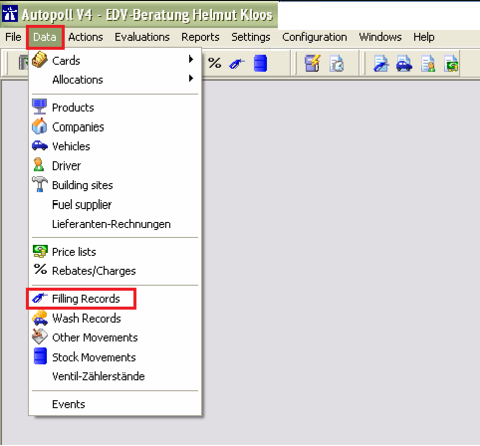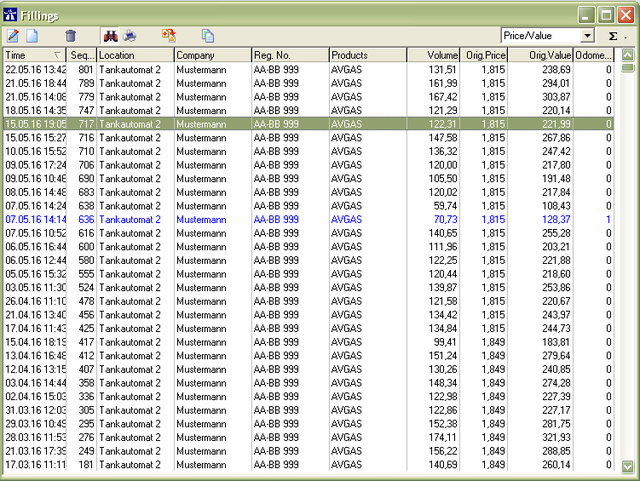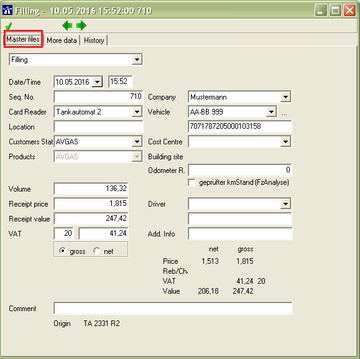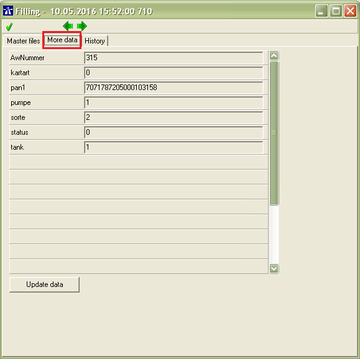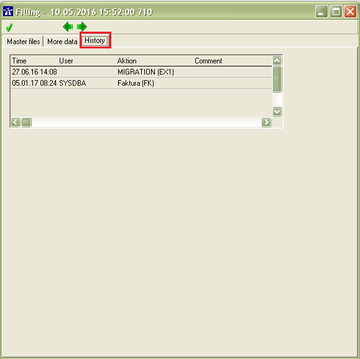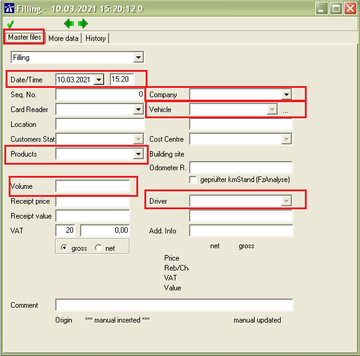EN fillings
Preamble
With this function fillings can be displayed, checked, edited, manually registered and in certain circumstances deleted.
Types and sources/origins
| Type | Source/Origin 1 | Source/Origin 2 | Source/Origin 3 |
| normal filling | card reader | filling import | manual registration |
| EC-card-filling | card reader | under certain circumstances manual registration | |
| Creditcard-filling | card reader | under certain circumstances manual registration | |
| Fleetcard-filling | card reader | under certain circumstances manual registration | |
| Cash-filling | card reader | under certain circumstances manual registration |
Menu call up
The administration of fillings is being opened over Data-Filling Records or with the icon .
![]() Not every Autopoll user has the rights for this menu item.
Not every Autopoll user has the rights for this menu item.
Display
By default a filter is activated (light shaded symbol ), which is configured on the last 14 days. That means that when starting that function only the fillings of the last 14 days are being displayed. The display option is by default "Price/Value".
Fix columns: Date/Time, Seq.No., Location, Company, Reg.No.
Display options
Price/Value / Odometer / C.Ctr / Vehicle PAN / Driver infos / Origin / mit TD-Bem. (with filling comment)
By changing the display option not only the columns of the displayed fillings change, but also the filter options according to the new columns.
| blue | manually registered or changed fillings |
The meaning of each icon ![]() is being explained under general handling.
is being explained under general handling.
Editing
Master files
Filling type: type of the filling (filling, EC-card-filling, Creditcard-filling, etc.)
Date/Time: Date and time of the filling
Seq. No.: continuous sequential number of the filling
Card reader: if the origin is the card reader, then display of the card reader name
Location: if the origin is a filling import, then display of the external filling place
Tank: if the origin is a card reader, then display of the used tank
Product: fueled product
Quantity: quantity delivered by the card reader or the filling import
Receipt price: unit price delivered by the card reader or the filling import (by default it is set that no prices are being imported)
Receipt value: total maount delivered by the card reader or the filling import
VAT: used VAT and VAT amount delivered by the card reader or the filling import
gross/net: setting whether gross or net values are coming from the card reader or the filling import
Company: assigned company
Vehicle: assigned vehilce of the above mentioned company
Assignment value: value with which the filling was assigned to the vehicle (normally the vehicle card identification)
Cost center: cost center assigned to the above mentioned vehicle
Building site: only display of the building site when the above mentioned vehicle is assigned to a building site, details under Building site report
Odometer R.: odometer value our running hours of the vehicle
Driver: assigned driver of the above mentioned company
Assignment value: value with which the filling was assigned to the driver (normally the driver card identification)
Add. Info: value of the additonal data input at the card reader
Display of the calculated net- and gross- values
Comment: commentary to the filling , max. 30 digits
![]() By default the driver will only be displayed when he belongs to the same company as the used vehicle. This can be changed by parameters (stam.bw.allefahrzeuge respectively stam.bw.allefahrer)
By default the driver will only be displayed when he belongs to the same company as the used vehicle. This can be changed by parameters (stam.bw.allefahrzeuge respectively stam.bw.allefahrer)
Additional information
Acccording to the restrictions of the logged in Autopoll user, the folders "More data" and "History" are visible or not.
More data
Additonal and original data coming from the card reader or the filling importfile.
History
Information what and when the filling was being edited.
New entry
COMPULSORY fields
Date/Time
Company
Vehicle or Driver
Product: when entering a new filling only fuels or oils/lubricants can be selected
Volume
![]() To secure the follow up processing of a filling the assignment of a company is compulsory. Due to this it is only possible to enter a manually EC-card, Fleetcard-, Creditcard- or Cash filling when a corresponding company exists.
To secure the follow up processing of a filling the assignment of a company is compulsory. Due to this it is only possible to enter a manually EC-card, Fleetcard-, Creditcard- or Cash filling when a corresponding company exists.
Deletion
![]() By deleting fillings information is getting lost
By deleting fillings information is getting lost
1. When deleting fillings, gaps in the filling sequential number will occur, which have to be explained during an inspection or audit.
2. When deleting fillings, the fueled quantities will be credited back to the used tanks, that means that the stock level in the period of the deleted fillings is NOT correct.