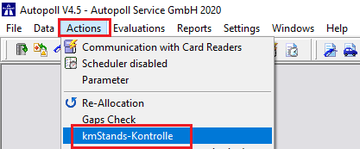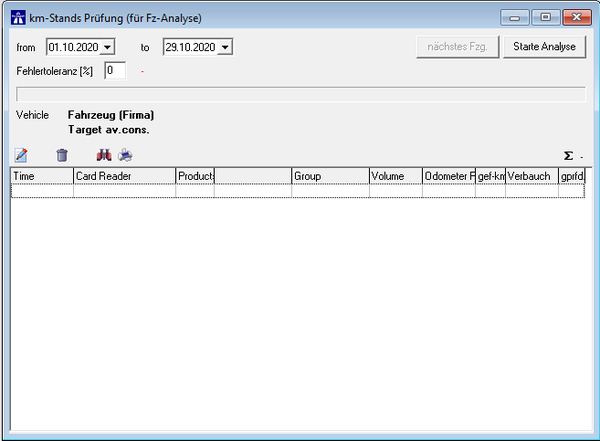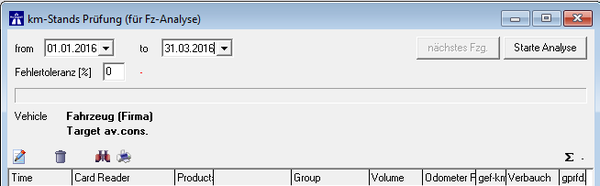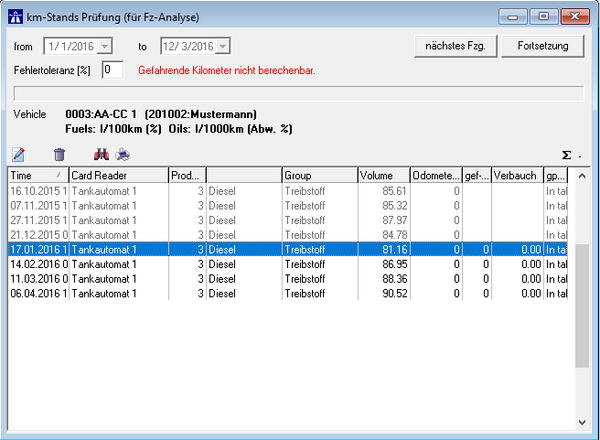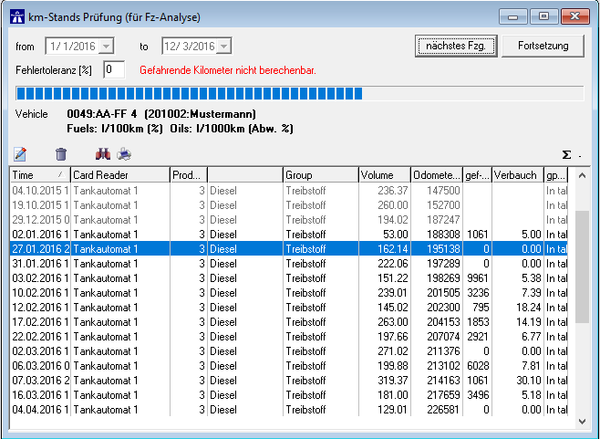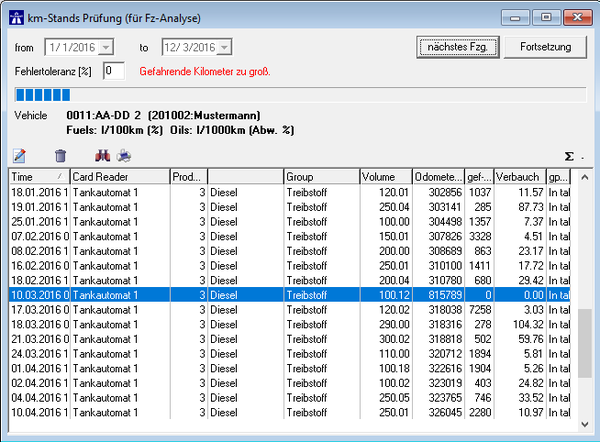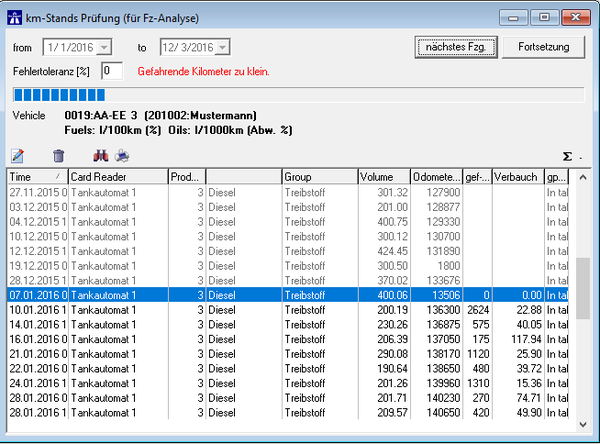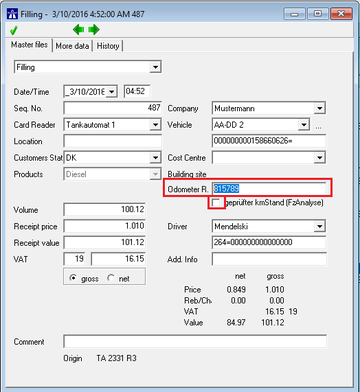EN mileage control
Preamble
As preparartion for a following vehicle consumption analysis, it is possible with this function to check the mileage values of all vehicles on correctness and the processibility of the subsequent analysis before executing the vehicle consumption analysis. During that pre-analysis it is possible to directly correct mileage values in the corresponding fillings if necessary. This function is recommended for customers with a lot of vehicles and/or often wrong entered mileage values.
Requirements
- at least Autopoll LIGHT
- activated and configured Vehicle consumption analysis
Menu call up
Settings
from: selection from which date on the vehicles should be checked
to: selection to which date the vehicles should be checked
Fehlertoleranz (%) (fault tolerance): input the tolerance value as percentage rate
Results
Selected periode 01.01.2016 - 31.03.2016 with configured analysing values (analyse profile) of min. 10 km to max. 4000 km.
To present a more detailed picture of the mileage situation (mileage history) of the vehicles, not only the fillings of the vehicles of the selected periode are being displayed (in black), but also the fillings of the vehicles before the selected periode (in light grey).
Driven mileage not calculable
Case 1
Reason: No mileage values have been entered manually or at the card readers.
Guess: For this vehicle the input of mileage values never had been active.
Solution 1: Deactivate the vehicle consumption analysis for that vehicle.
Solution 2: Check the card to which this vehcile is assigned to, activate the mileage input in the card, send the card to the card reader and re-enter the mileage values in the existing fillings manually if possible.
Case 2
Reason: The mileage values are in a correct and ascending order, but the difference between the marked filling and the last filling before is higher than the limit values configured in the analysing profile.
Guess: One filling is missing, maybe a filling done at a foreign card reader or fuel station
Solution 1: Check whether fillings are missing. If necessary enter the missing fillings manually.
Solution 2: Check whether the analysing profile has to be adjusted. (min or max value).
Driven mileage too high
Reason: The mileage values are not in a correct ascending order: The mileage of the marked filling is too high.
Guess: A transposed digit while entering the value at the card reader. Instead of 3, 8 was being entered.
Solution: Correct the mileage value like explained under item 6.
Driven mileage too low
Reason: The mileage values are not in a correct ascending order: The mileage of the marked filling is too low.
Guess: A problem while entering the value at the card reader. Maybe the 2nd or 3rd digit was forgotten to enter.
Solution: Correct the mileage value like explained under item 6.
Mileage correction
Open the marked filling with a double click.
Change the value in field "Odometer R." and save the filling.
If "geprüfter KmStand (FzAnalyse)" is being activated, the mileage value will be accepted (in the mileage control) like entered.
If "geprüfter KmStand (FzAnalyse)" is not being activated, the new mileage value shall be according to the rules.