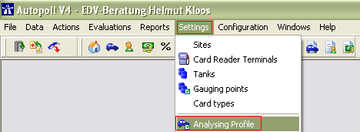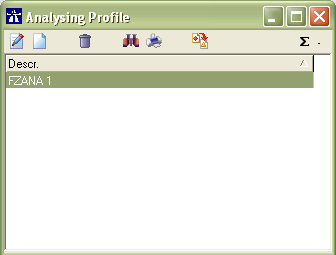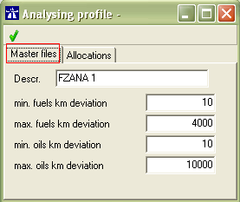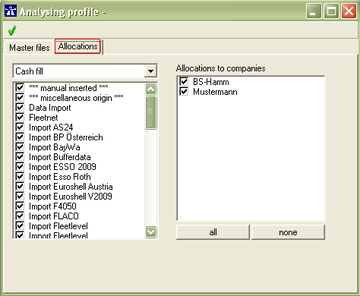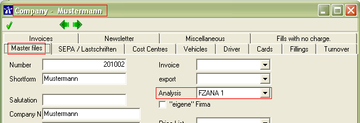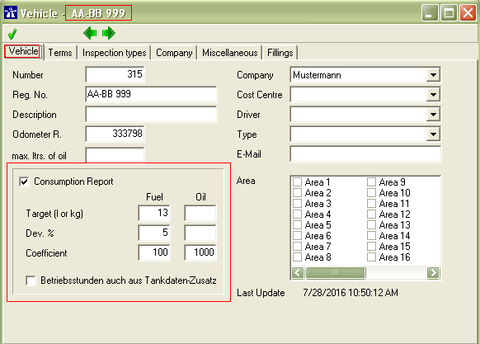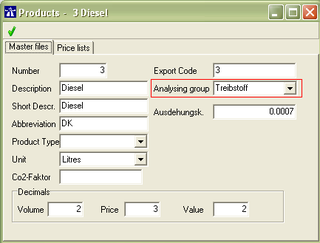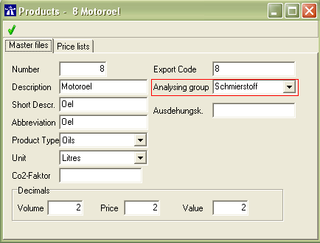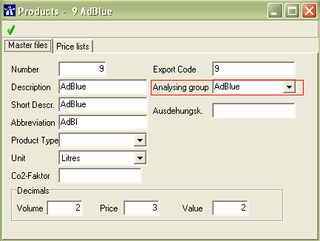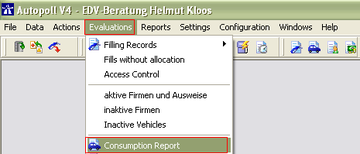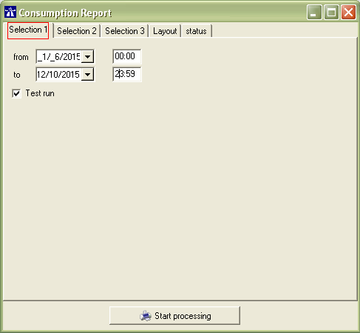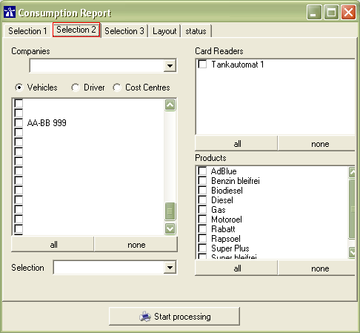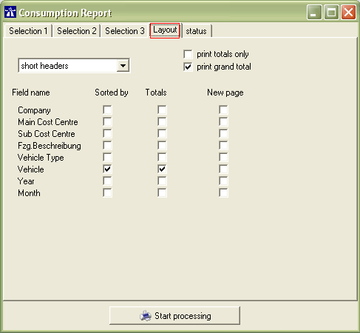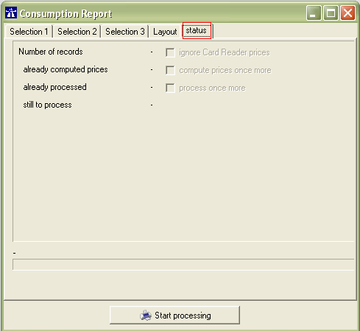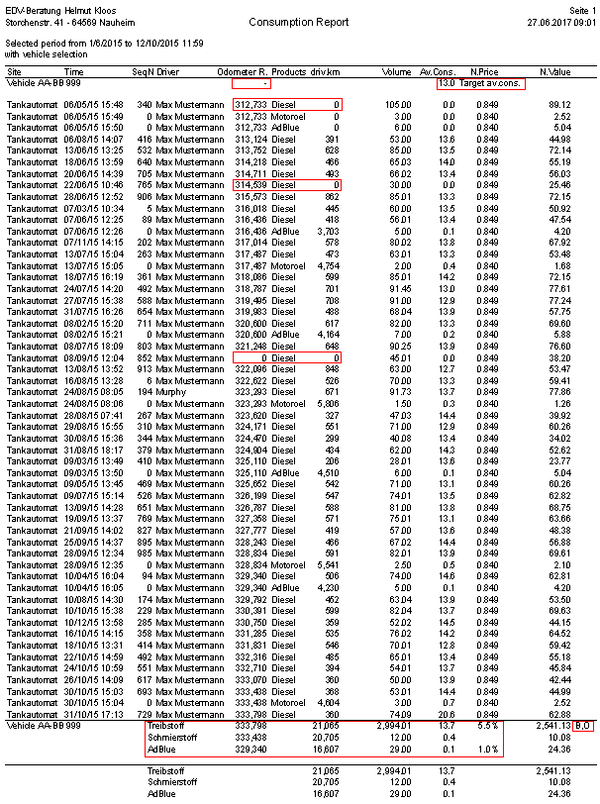EN vehicle consumption report
(VEHICLE AVERAGE) CONSUMPTION REPORT
Preamble
With this function it is possible to calculate the average consumption of vehicles and get them listed, printed or exported for the following processing.
Pre-conditions
- min. Autopoll LIGHT
- export of the consumption report values is available from Autopoll version 3.5
- Input of mileage and/or working hours values at the card reader
- in case of many vehicles or wrong mileage input values at the card reader it is recommended to execute the mileage control before doing a consumption report.
Settings
Analysing profile
The analysing profile fixes the limits in which the fillings are being analysed/processed. The analysing profile is being assigned to companies, which means that the analysing limits are valid for all vehicles of the assigned company.
Menu call up
The analysing profile administration is being opened over Settings-Analysing Profile.
Analysing profile list
The meaning of each icon ![]() is being explained under general handling.
is being explained under general handling.
Settings
Descr.: name of the analysing profile. It is recommended to input a reasonable, unique and short name.
min. fuels km deviation: from which deviation between the last two entered mileage values shall be analysed. Affected are only fillings with products marked as "Treibstoff/Fuels".
max. fuels km deviation: till which deviation between the last two entered mileage values shall be analysed. Affected are only fillings with products marked as "Treibstoff/Fuels".
min. oils km deviation: from which deviation between the last two entered mileage values shall be analysed. Affected are only fillings with products marked as "Schmierstoff/Oils".
max. oils km deviation: till which deviation between the last two entered mileage values shall be analysed. Affected are only fillings with products marked as "Schmierstoff/Oils".
Allocation
The allocation of analysing profiles to a company can be made by using the folder "Allocations" in the analysing profile or by using the field "Analysis" in the company.
via the analysing profile
The left area serves the individual configuration of the analysing profile for several transaction types and transaction sources. This area should only be edited, if necessary, after talking to and together with the Autopoll-Hotline.
via the company
Vehicle
Consumption Report: activation or deactivation of the vehicle for the consumption report
Target (l or kg): target value average consumption for fuel and/or oil
Dev. %: deviation value from the target value in percent for fuel and/or oil
Coefficient: calculation coefficient for fuel and/or oil (e.x. per 100 km, or per 1 hour)
Recommendation: for km = 100 and 1000 - for working hours = 1 and 10
Betriebsstunden auch aus Tankdaten-Zusatz: activation of the analysis of the working hours value saved in the additional input value field of fillings
Product
Products can be united and analysed together by using the same "Analysing group", e.x. Treibstoff (Fuels), Schmierstoff (Oils) or AdBlue. The report is being grouped by the analysing groups. (see below) To set the analysing group open the product and enter or select a previous saved value in the field "Analysing group".
Report/Analysis
Menu call up
The consumption report can also be opened by using the icon .
Settings
from: analysis start date and time
to: analysis end date and time
Test run: If activated the selected fillings will not being marked "analysed" (see filling list), the values driven mileage and average consumption will NOT being recorded permanently in the filling records and can be analysed again at any time. If deactivated ("real mode") the selected fillings will be marked "analysed", the calculated values will be recorded permanently in the fillng records (thereby can be exported) and the analysed fillings can't be analysed again this way. To analyse theses fillings again the option "process once more" has to be activated. (see below)
Selection of companies, vehicles, drivers, cost centres, card readers and products which shall be analysed. If nothing is selected all fillings will be analysed.
Selection 3 stays unconsidered and serves only for individual configured special conditions.
Configuration of the display of the consumption report.
Number of records: How many fillings have been selected/counted
already computed prices: How many of the selected/counted fillings have computed prices
already processed: How many of the selected/counted fillings have already been analysed in "real mode"
still to process: How many of the selected/counted fillings have not been analysed in "real mode" and could now being analysed
If no filling is counted, the "Start processing" button is deactivated.
Result
In the consumption report the vehicles will be analysed one by one according to sort orders and subtotalising. In any case the last mileage or working hours value before the analysis start date and time will be searched and serves as the initial value.
- If no mileage or working hours value before the analysing periode can be found, the value of the first filling will be the initial value and this filling will not be analysed.
- An average consumption for a filling will not be calculated if
-- mileage/working hours is 0 or
-- mileage/working hours is outside the normal sequence (the next mileage value should be equal or higher than the last ) or
-- the driven mileage value is outside the limits of the corresponding analysing profile.
But the volume of this filling will be included in the calculation of the overall average consumption over the total driven distance.
Possible marks on the right side of the total rows of the vehicles, meaning and consequences:
O = not all filling volumes are included in the average consumption calculation. (reasons see above)
--> check of the corresponding fillings and if necessary correction of the mileage/working Hours value in the fillings
B = there is a deviation (lower or bigger) to the recorded target value and the deviation percentage factor (see vehilce)
--> check of the target value in the corresponding vehicles, technical check of the vehicles and/or an interview with the driver
F = the odometer/tachometer of the vehicle has been changed during the analysing periode. Details under vehicles
Additional information
- If the "Test run" Checkbox is not visible the parameter "autopoll.fzanalyse.probe.visible" has to be set to Y.
- An export format "FZ Analyse" is available which exports the values of the consumption report to a semicolon separated CSV-file. In the created export file NO subtotals and totals are being exported, only the fillings added with the values of the consumption report. Before exporting the consumption report values, a consumption report of the correspondent periode has to be done in real mode. Otherwise the values driven mileage and average consumption are empty.