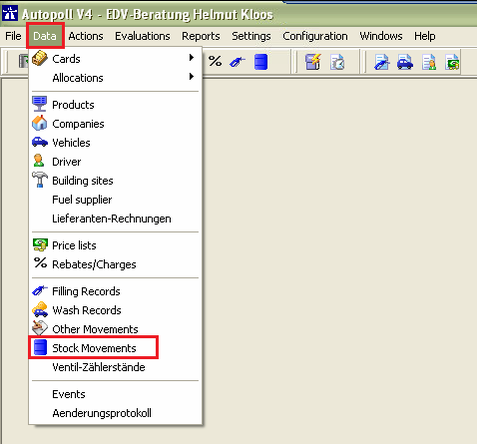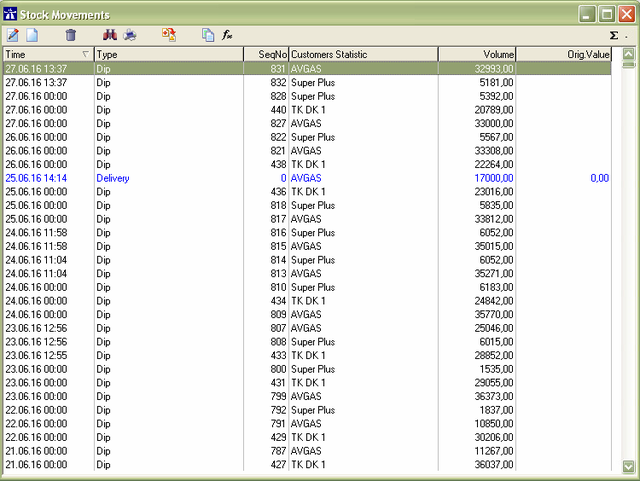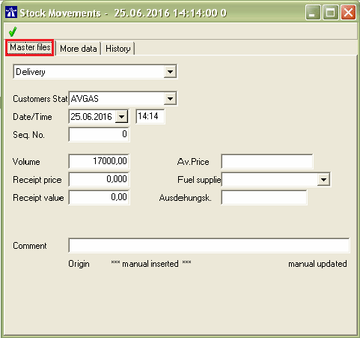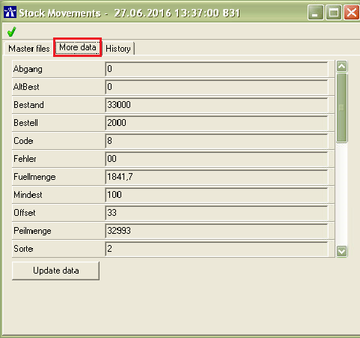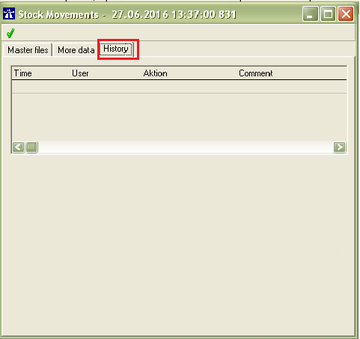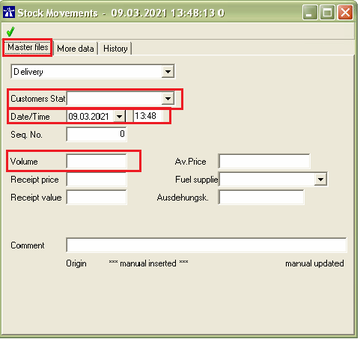EN stock movements
Preamble
With this function stock movements can be displayed, checked, edited, manually registered and deleted.
Types and sources/origins
| Type | Source/Origin 1 | Source/Origin 2 |
| Reduction | manual input | |
| Contents | manual input | |
| Dichte-Messung/density | manual input | possibly card reader |
| Dip | manual input | possibly card reader |
| Delivery | manual input | possibly card reader |
Menu call up
The administration of stock movements is being opened over Data-Stock Movements or with the icon .
Display
By default a filter is activated (light shaded symbol ), which is configured on the last 14 days. That means that when starting that function only the stock movements of the last 14 days are being displayed.
| blue | manually registered or changed stock movements |
The meaning of each icon ![]() is being explained under general handling.
is being explained under general handling.
Editing
Master files
stock movement type: type of stcok movement (see above table)
Tank: involved tank
Date/Time: date and time of the stock movement
Seq. No: sequential number of the stock movement
Volume: quantity of the delivery, stock level, dip or reduction
Receipt price: normally only with deliveries, price per qunatity unit
Receipt value: normally only with deliveries, total amount
Av. Price: average purchase price, details under AvP
Fuel supplier: details under fuel supplier
Ausdehnungsk.: details under temperatur compensation
Comment: commentary, max. 30 digits
Additonally information
Acccording to the restrictions of the logged in Autopoll user, the folders "More data" and "History" are visible or not.
More data
Only when the origin is a card reader, then the original data coming from the card reader are stored here.
History
Information what and when the stock movement was being edited.
New entry
COMPULSORY fields
Date/Time
Tank
Volume
Deletion
By deleting stock movements, the inventory/stock level of the corresponding tank in Autopoll can change. The stock movements are the basic values, beside the fillings, in the calculation of the stock levels in Autopoll.