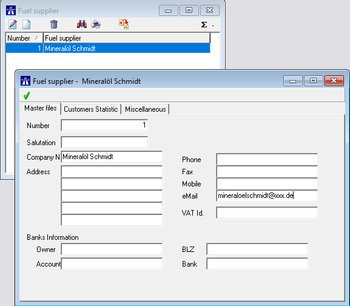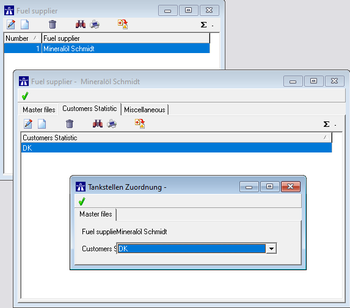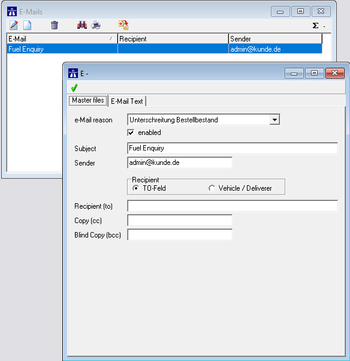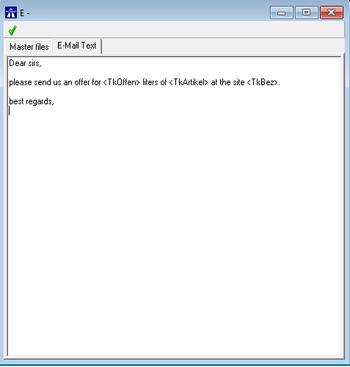EN email shortfall tank: Unterschied zwischen den Versionen
| (11 dazwischenliegende Versionen desselben Benutzers werden nicht angezeigt) | |||
| Zeile 1: | Zeile 1: | ||
| − | |||
{{Vorlage:TOCright}} | {{Vorlage:TOCright}} | ||
==Preamble== | ==Preamble== | ||
| − | + | With this function it is possible to send an email to the supplier in case of a shortfall of a tank. | |
| Zeile 8: | Zeile 7: | ||
* at least Autopoll LIGHT (Version 3.6.1.315 April 2010) | * at least Autopoll LIGHT (Version 3.6.1.315 April 2010) | ||
* Autopoll extension with costs [[:Kategorie:EN_E1421|E1421 Modul B1: extended stock management]] | * Autopoll extension with costs [[:Kategorie:EN_E1421|E1421 Modul B1: extended stock management]] | ||
| − | * a properly configured [[EN_Smtp_Out| mail out server]] | + | * a properly configured [[EN_Smtp_Out| mail out server]] in Autopoll |
| Zeile 14: | Zeile 13: | ||
===Autopoll license=== | ===Autopoll license=== | ||
| − | + | An Autopoll [[EN_license|license]] with the licensed supplier function is required. | |
{{clr}} | {{clr}} | ||
===Fuel supplier=== | ===Fuel supplier=== | ||
| − | + | Under Data-Fuel supplier the suppliers will be administrated/managed, who should get an email (enquriy, order or delivery) when a shortfall of a tank occurs. Further details under [[EN_fuel_supplier|fuel supplier]] | |
| − | [[File: | + | [[File:en_shortfall_1.png|350px|thumb|top|left]] |
{{clr}} | {{clr}} | ||
| − | + | The tank has an assigned fuel supplier. In case of a purchase order only one supplier should be assigned to one tank. But e.x. in case of automatic enquiries, there could be assigned more than one supplier to a tank. | |
| − | [[File: | + | [[File:en_shortfall_2.png|350px|thumb|top|left]] |
{{clr}} | {{clr}} | ||
| − | === | + | ===e-Mail texts=== |
| − | + | The configuration of the email which should be sent to a supplier in case of a tank shortfall has to be done under Settings-email texts. Details under [[EN_email_texts|email texts]]. | |
| − | [[File: | + | [[File:en_shortfall_3.png|350px|thumb|top|left]] |
| Zeile 34: | Zeile 33: | ||
| − | ''' | + | '''e-mail reason:''' selection of the email reason, in this case "Unterschreitung Bestellbestand" (stock lower than the configured ordering volume in the tank) |
| − | ''' | + | '''enabled:''' activates the email, the email can therefore be prepared and activated later or temporarily deactivated |
| − | ''' | + | '''Subject:''' subject text of the email and parallel the name of the email text in the previous list |
| − | ''' | + | '''Sender:''' sending email address, to this address an answer will be sent |
| − | ''' | + | '''Recipient:''' activated TO option |
| − | ''' | + | '''Recipient (to):''' in case of a supplier stays empty (mail address will be set automatically) |
| − | ''' | + | '''Copy (cc):''' copy option |
| − | ''' | + | '''Blind-Copy (bcc):''' blind copy option |
{{clr}} | {{clr}} | ||
| − | [[File: | + | [[File:en_shortfall_4.png|350px|thumb|top|left]] |
| − | + | In the email text the mentioned [[EN_placeholder|placeholders]] could be used. The email text has to contain text, otherwise no email will be transmitted. | |
{{clr}} | {{clr}} | ||
[[Kategorie:EN_Light]] [[Kategorie:EN_Mail]][[Kategorie:EN_E1421]] | [[Kategorie:EN_Light]] [[Kategorie:EN_Mail]][[Kategorie:EN_E1421]] | ||
Aktuelle Version vom 13. November 2020, 12:33 Uhr
Preamble
With this function it is possible to send an email to the supplier in case of a shortfall of a tank.
Requirements
- at least Autopoll LIGHT (Version 3.6.1.315 April 2010)
- Autopoll extension with costs E1421 Modul B1: extended stock management
- a properly configured mail out server in Autopoll
Settings
Autopoll license
An Autopoll license with the licensed supplier function is required.
Fuel supplier
Under Data-Fuel supplier the suppliers will be administrated/managed, who should get an email (enquriy, order or delivery) when a shortfall of a tank occurs. Further details under fuel supplier
The tank has an assigned fuel supplier. In case of a purchase order only one supplier should be assigned to one tank. But e.x. in case of automatic enquiries, there could be assigned more than one supplier to a tank.
e-Mail texts
The configuration of the email which should be sent to a supplier in case of a tank shortfall has to be done under Settings-email texts. Details under email texts.
e-mail reason: selection of the email reason, in this case "Unterschreitung Bestellbestand" (stock lower than the configured ordering volume in the tank)
enabled: activates the email, the email can therefore be prepared and activated later or temporarily deactivated
Subject: subject text of the email and parallel the name of the email text in the previous list
Sender: sending email address, to this address an answer will be sent
Recipient: activated TO option
Recipient (to): in case of a supplier stays empty (mail address will be set automatically)
Copy (cc): copy option
Blind-Copy (bcc): blind copy option
In the email text the mentioned placeholders could be used. The email text has to contain text, otherwise no email will be transmitted.