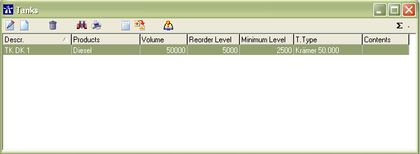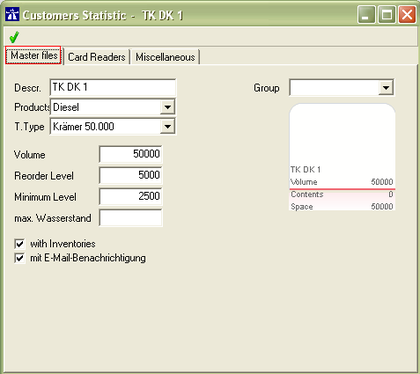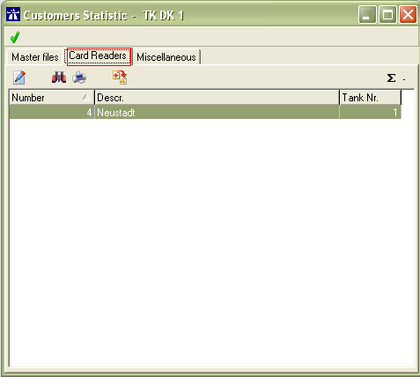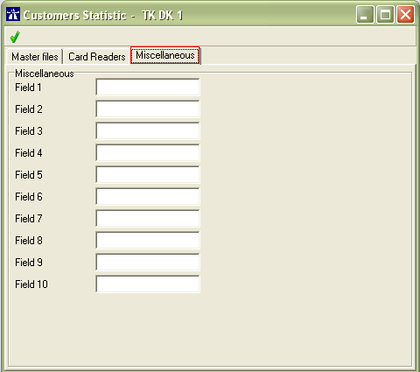EN tank: Unterschied zwischen den Versionen
| Zeile 1: | Zeile 1: | ||
| − | |||
{{Vorlage:TOCright}} | {{Vorlage:TOCright}} | ||
==Preamble== | ==Preamble== | ||
| Zeile 42: | Zeile 41: | ||
'''with inventories:''' whether a level calculation is activated combined with the display of the tank in the [[EN_AP_center| Autopoll Center]] or not | '''with inventories:''' whether a level calculation is activated combined with the display of the tank in the [[EN_AP_center| Autopoll Center]] or not | ||
| − | '''mit E-Mail-Benachrichtigung:''' | + | '''mit E-Mail-Benachrichtigung:''' whether emails should be transmitted triggered by an event around the corresponding tank. For this function it is necessary to configure previously and properly the [[EN_Smtp_Out|mail out server]] and the needed [[EN_email_texts|email texts]] in Autopoll. |
'''Group:''' Multiple tanks can be grouped as one tank group. This tank group works as one connected tank, because e.x. these tanks are connectd with a pipe. For grouping tanks open the first tank and enter a groupname in this field. In the following tanks this groupname can be selected. | '''Group:''' Multiple tanks can be grouped as one tank group. This tank group works as one connected tank, because e.x. these tanks are connectd with a pipe. For grouping tanks open the first tank and enter a groupname in this field. In the following tanks this groupname can be selected. | ||
Aktuelle Version vom 12. November 2020, 12:16 Uhr
Preamble
To run card readers and/or to calculate volume levels in Autopoll, it is necessary to enter and configure tanks in Autopoll. It doesn't matter whether the tanks are real or virtual.
Menu call up
The tank administration is being opened over Settings-Tanks.
Tank list
The meaning of each icon ![]() is being explained under general handling.
is being explained under general handling.
Reports Quick access to the inventories reports inventory list and volume control
without hint calculation and display of volume levels or the fade-out of these
Tank administration
Master data
Descr.: unique tank name
Product: selection of the product stored in this tank. The product has to be recorded/entered before.
T.type: if a probe is installed in the tank, a gauging points/probe table has to be entered before and assigned here
Volume: total volume of the tank
Reorder level: reorder level
Minimum level: minimum level
max. Wasserstand: maximum water level in the tank
with inventories: whether a level calculation is activated combined with the display of the tank in the Autopoll Center or not
mit E-Mail-Benachrichtigung: whether emails should be transmitted triggered by an event around the corresponding tank. For this function it is necessary to configure previously and properly the mail out server and the needed email texts in Autopoll.
Group: Multiple tanks can be grouped as one tank group. This tank group works as one connected tank, because e.x. these tanks are connectd with a pipe. For grouping tanks open the first tank and enter a groupname in this field. In the following tanks this groupname can be selected.
Picture: graphical presentation of the tank and his level
Card readers
If the tank is assigned to one or more card readers, then this list shows to which card reader (number and name) the tank is assigned to and which tank number it has at this card reader.
Miscellaneous
These fields can be used for additional information and data which can be reported or exported in individual reports and/or exports, e.x. account number. The field name can be changed indivdually by double clicking the field name.