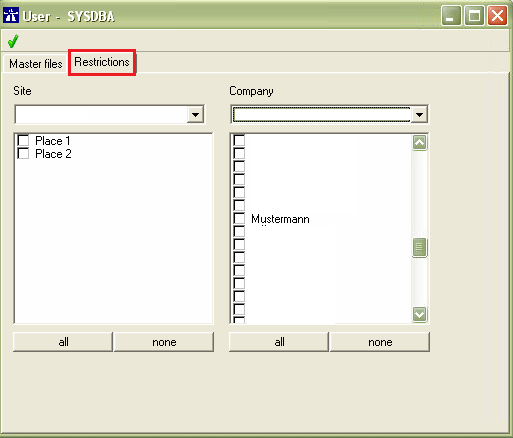EN factory module
Preamble
With the Autopoll extension "factory module" it is possible to restrict for each user the display, the processing and the editing of data in Autopoll. E.x. User A at place A can be configured that he can only see, edit and handle data and card readers of filling site A and so on. The system administrator should see and should do everything and therefore should not be restricted.
Pre-conditions
- Autopoll extension with costs "factory module"
Settings
Filling sites
To configure the restrictions of the factory module in the Autopoll users, it is necessary in advance to register filling sites and to assign the card readers to these filling sites. Details under filling sites
User
Details how to enter and/or administrate users in Autopoll under user.
30px The settings of the factory module in the Autopoll users have to be done by the logged in Autopoll system administrator.
Open the corresponding user under Settings-Users and click on the register "Restrictions".
left side (filling) "Site"
Options:
All: independant of the below selected filling sites, there are NO restriction for the display and editing of data in Autopoll
Firma hat Vorrang: the selected company setting on the right side has priority over the filling side condition on the left side
eingeschränkt: the display and editing of data in Autopoll is restricted on the selected filling sites
List of all filling sites registered in Autopoll
right side "Company"
Options:
All: independant of the below selected companies, there are NO restriction for the display and editing of data in Autopoll
Tankautomat hat Vorrang: the selected filling site setting on the left side has priority over the company conditions on the right side
eingeschränkt: the display and editing of data in Autopoll is restricted on the selected companies
List of all companies registered in Autopoll