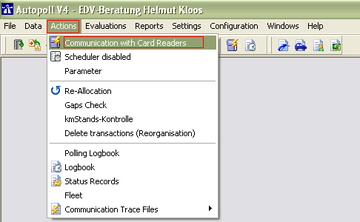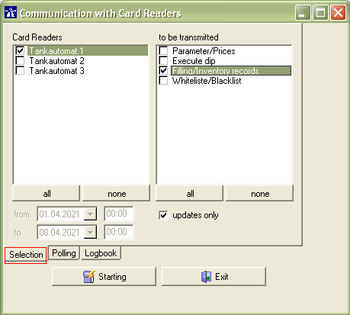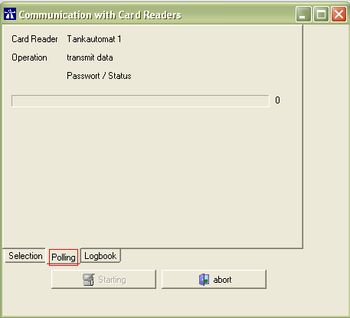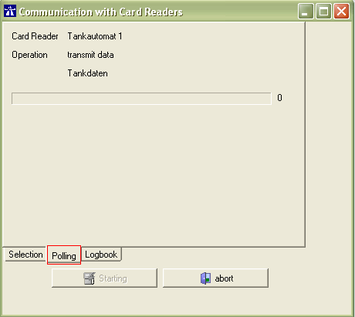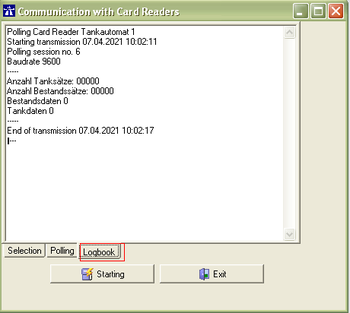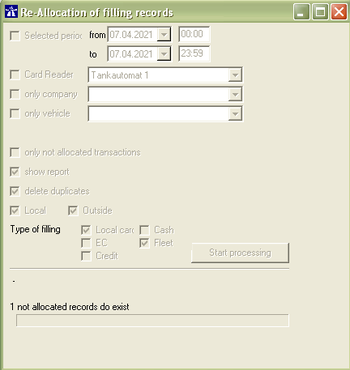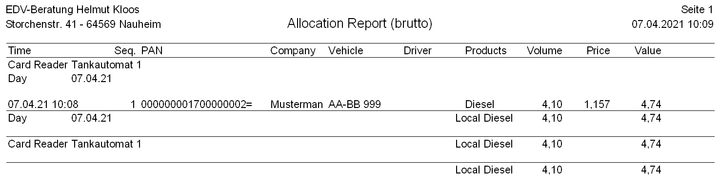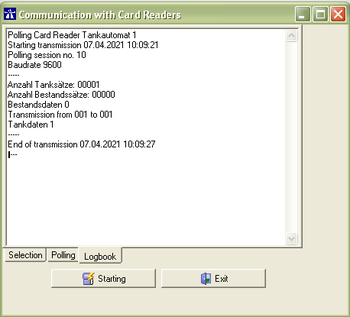EN card reader polling
Preamble
Due to the fact that physically connected card readers are the main data source of Autopoll, data should be transmitted to and from these card readers.
Pre-conditions
- a successfully installed/established hardware- or network-connection to the card readers
Menu call up
The card reader polling is being opened over Actions-communication with the card readers or with the icon .
Polling window
Card Readers: list of the available and selectable card readers
to be transmitted: list of the available and selectable transfers/functions/options of the selected card reader/s
"updates only": Whether only updated data is being transmitted during a polling option where cards are involved. This setting is valid for the whole polling (for all selected card readers in that polling). If a card reader type is not able to transmit updated data, like the TA2331R2, then this setting is ignored for that card reader.
The registers "Polling" and "Logbook" can be selected but are empty at that point.
Polling start
After the start of the polling, Autopoll changes automatically to the register "Polling". The polling progress of the selected polling options will be displayed with the help of a progess bar for each polling option.
Polling end
Polling without fillings
After the polling is finished, Autopoll changes automatically to the register "Logbook".
Polling with fillings
After the polling with fillings the assignment of the polled fillings opens and should start automatically. After the polled fillings are being assigned the polling report or allocation report is being displayed. This report is unique and can not be repeated, but can be saved or printed at this point. The allocation report can be reconstructed over the function "filling list" by setting the filter on the polling number and the card reader description. After closing the allocation report Autopoll changes automatically to the register "Logbook".
After the polling
- After closing the polling logbook window the Autopoll center background image changes according to the executed polling functions. That means when fillings were polled from the card reader the stock level of the involved tanks are calculated anew and displayed or when the polling wasn't successful, because the card reader connection could not be established, the colour of the card reader changes. Details under Autopoll center
- After closing the polling logbook window the polling will be registered and can be checked or reviewed in the function "polling logbook". Details under polling logbook
Specifics
- By setting the parameter "autopoll.polling.update" the transmitting option "updates only" can be generally activated or deactivated.
- Polling a card reader in an Autopoll network installation. Details under card reader polling network
- Automatic polling of a card reader. Details under actionplan - scheduler
- By setting the parameter "autopoll.zuordnung.automatic.active" (default=N) the check on unassigned fillings can be activated, so that the assignment of these fillings can be tried during the assignment during the polling of a card reader.