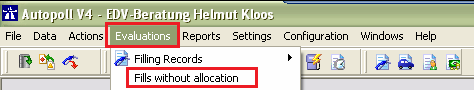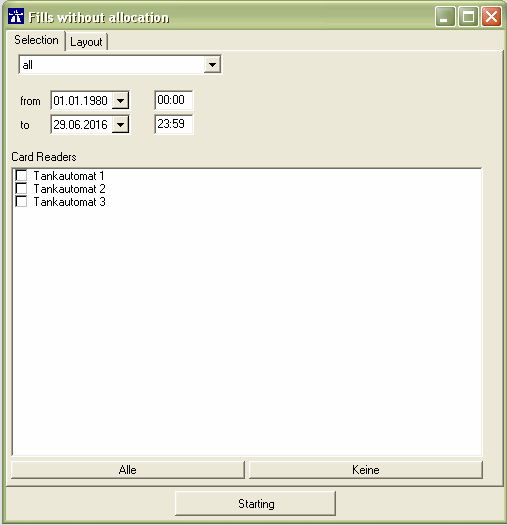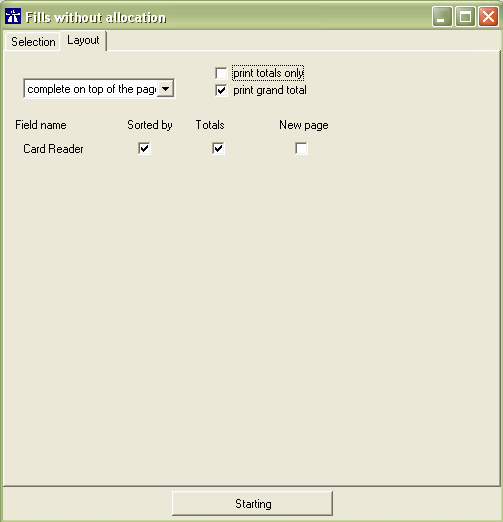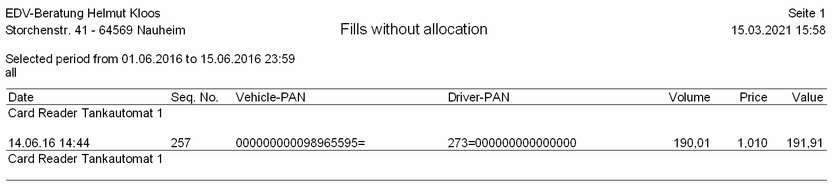EN fillings without assignment
Preamble
With this report it is possible to find "not assigned" local card fillings in a selected period. Only fillings/transactions which are being assigned to a vehicle and/or driver (and with it assigned to a company), via the used cards, can be subsequentially processed in Autopoll (filling export, vehicle consumption analysis, invoicing).
Menu call up
Settings
- selection whether "all" or "only local card" fillings shall be checked
- Selection of the periode
- Selection of the card readers
Only card readers are possible layout options in the report. For more details please read layout reports.
Result
The list or report will be displayed and can be printed and/or stored as PDF file for further processing. Also see print function.
In the columns "Vehicle-PAN" and "Driver-PAN" the card identifications are being listed, with which the filling was done and with which Autopoll tried to assign the filling.
Subsequent processing
With this list it is possible to analyse why these fillings haven't been assigned. For this it is recommended to open the cards (data-cards-all singele cards) in Autopoll and filter the listed card identifications. With taht action it is possible to see for example whether these cards exist or whether a vehicle/driver was assigned to these cards.
Special case 1: The card identification "0000AUTARK-KARTE..." belongs to a system card. Fillings with that card identification cannot be assigned automatically. It should be checked what happened at the card reader during that period. (why was the card reader being set to autark mode and whether there is a filling list created manually for the autark period) These fillings, if needed, can be assigned only manually.
Special case 2: Test fillings executed on the day of the card reader installation or on the day of the inspection by the measurement office.
Hinweis: Please do NOT delete these "not assigned" fillings. By deleting fillings information is getting lost.
1. When deleting fillings, gaps in the filling sequential number will occur, which have to be explained during an inspection or audit.
2. When deleting fillings, the fueled quantities will be credited back to the used tanks, that means that the stock level in the period of the deleted fillings is NOT correct.