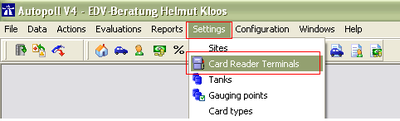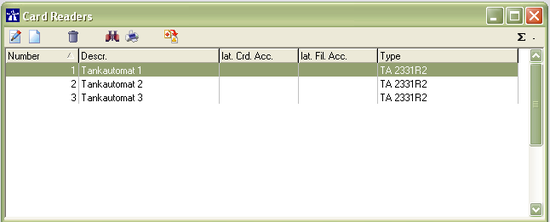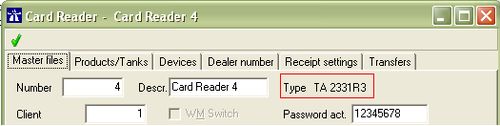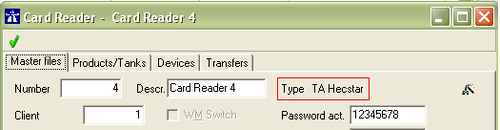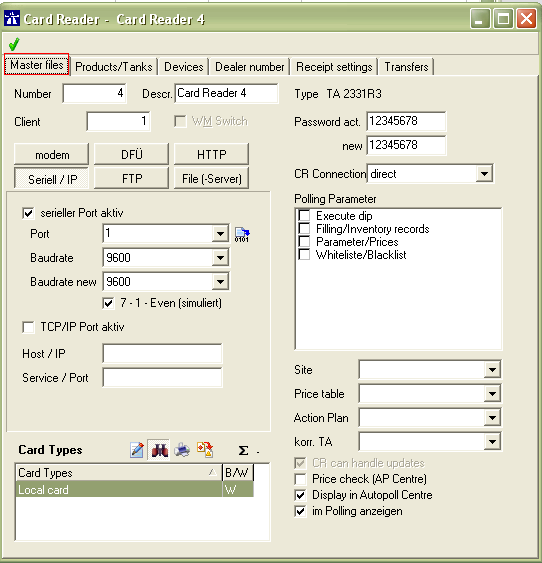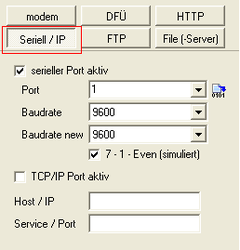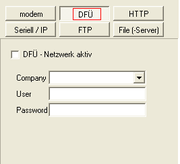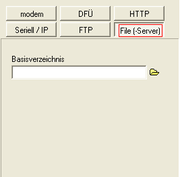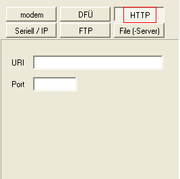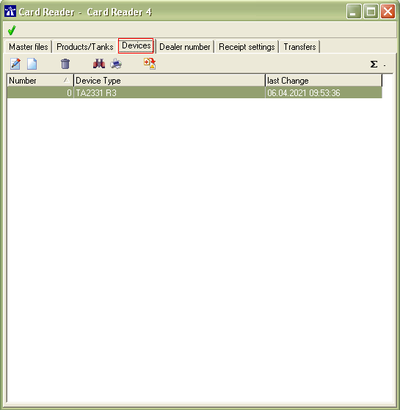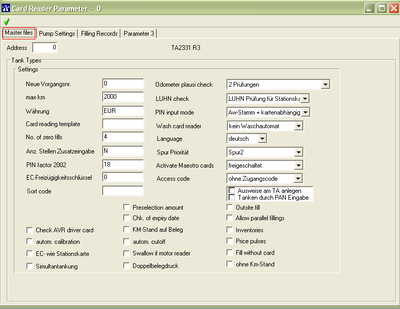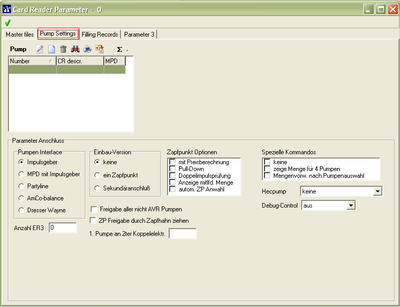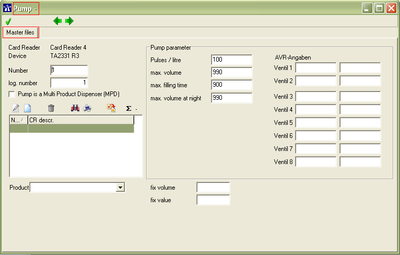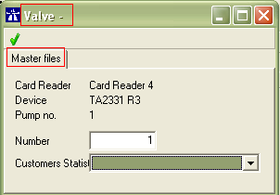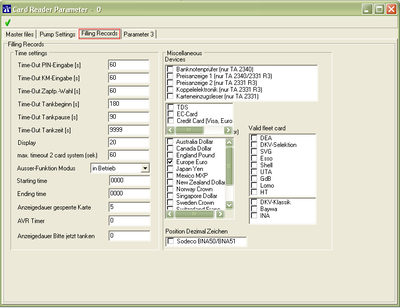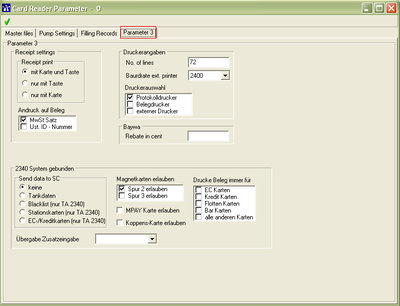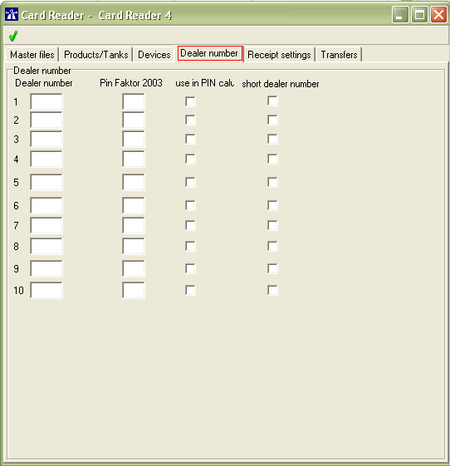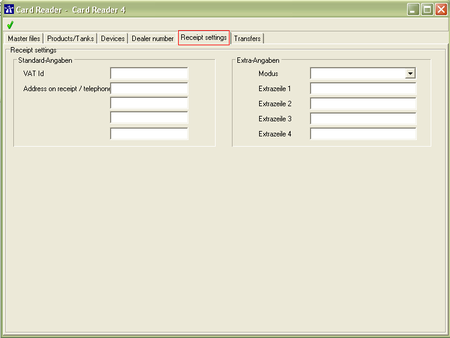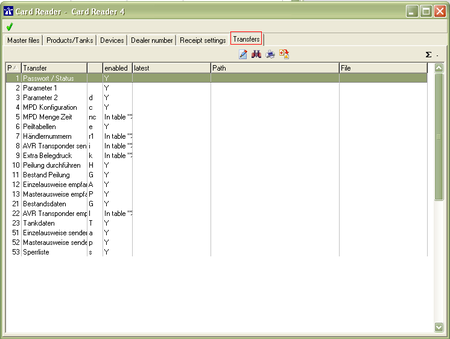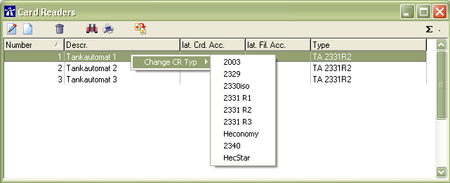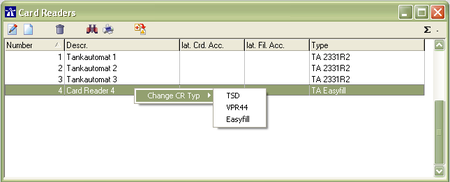EN card readers
![]() IN ARBEIT
IN ARBEIT
Preamble
Autopoll is a software to administrate fuel stations. That means main data sources are connected local card readers, price masts and/or tank probes of different manufacturers like Hectronic, Männl, Kremsmüller, Tokheim etc.
In Autopoll the card readers are only data replications of the physically installed hardware outside. Therefore the technician who installed the card reader outside has all the data needed and should do the implementation and configuration of the card reader in Autopoll too. (at best the tank/s too).
Before enteriung a new card reader in Autopoll the tanks which shall be used have to be entered first. Details under tank.
The number and the type of the card readers which shall be used and which have to be entered are specified by the purchase and the implementation of the according Autopoll license.
Menu call up
The card reader administration is being opened over Settings-Card Reader Terminals.
Card reader list
The meaning of each icon ![]() is being explained under general handling.
is being explained under general handling.
New entry
When entering a new card reader a dialogue is being displayed, before the normal administration window, in which the basic data of the card reader has to be configured/selected. Afterwards the normal administration opens.
Number: unique card reader terminal number, which has to be identical in Autopoll and the card reader itself because this number is being checked during a polling. If these numbers (Autopoll - card reader) do not match, the polling will be stopped immediately.
Descr.: unique and lightly understandable name of the card reader, e.x. CR Griesheim or CR storage 3
Type: Selection of the card reader type. Selectable are only card reader types which have been bought within the Autopoll license.
Products: Selection of fuel-, oil- and/or washing-products which shall be used at this card reader. With some card readers, e.x. TA2331R1-3 or Heconomy 9 products have to be selected whether they are used or not.
Customer statistic (wrong translation) - Tank: Selection of tanks, which have been entered in advance and which shall be used at this card reader.
Card reader adminstration
According to the card reader type additional configuration registers are available. E.x. the configuration of a Hecstar is being done directly on the Hecstar. Therefore in comparison to a TA2331R3 no configuration of a "Dealer number" or "Receipt settings" has to be done in Autopoll. And the number of parameters in the "device" register are far less.
Card reader Master data
Number: eindeutige Tankautomatennummer, diese muss in Autopoll und im Tankautomaten identisch sein, da beim Abruf die Nummer des Tankautomaten mit der Nummer in Autopoll verglichen wird. Bei Ungleichheit wird der Abruf abgebrochen.
Descr.: eindeutige und leicht verständliche Bezeichnung des Tankautomaten, z.B: TA Lagerhalle 3 oder TA Griesheim
Type: Anzeige des Tankautomaten Types
Client: bei einer Einzelplatzinstallation ist dieser Wert nicht wichtig. Erst mit einer Netzwerkinstallation kommt dieser Wert zum Tragen. Details unter Abruf von Tankautomaten im Netzwerk
Password act./new: eingestelltes, aktuelles und neues Passwort in diesem Tankautomaten. Diesen Wert unbedingt nur nach Rücksprache mit dem zuständigen Tanakutomaten Betreuer bearbeiten.
CR Connection: feste Standardeinstellung = DIREKT. Alle anderen Auswahlmöglichkeiten (keiner=kein Anschluss vorhanden, Modem/Funkmodem= fest initialiserte Parameter zum Einstellen des vorgeschalteten Modems bzw. Funkmodems, an den Einstellungen des Modems in Autopoll vorbei) sind zwar denkbar, können aber die Kommunikation zum Tankautomaten komplett unbrauchbar machen.
Polling Parameter: welche Transfers (Details weiter unten) zur Verfügung stehen und welche im Abruffenster bei der Auswahl dieses Tankautomaten bereits angehakt sein sollen
Site: Details under filling site and factory module
Price table: selection of a pricelist which shall be valid at the card reader
Action Plan: Anzeige bzw. Auswahl eines Aktionsplanes der diesem Tankautomaten zugeordnet wurde/werden soll. Details unter Aktionspläne_Scheduler
Korr. TA: Auswahl eines korrespondierenden Tankautomaten bzw. Preismast. Einstellung einer Abrufkette, damit die aktuellen Preise nicht nur am Tankautomaten, sondern auch zeitnah an den Preismast, oder umgekehrt, übertragen werden
CR can handle updates: activation/deactivation of the update function when available at this card reader type (e.x. transmit only changed cards)
Price Check (AP Centre):
Display in Autopoll Centre: display of the card reader in the Autopoll Center (background image)
im Polling anzeigen: availability of the card reader in the polling window. Details under card reader polling
Card Types: Details under card types and administration cards at the card reader
Communication/card reader connection
Depending on the card reader type and the local infrastructure, the communication/connection with the card reader has to be configured, so that the card reader can be polled directly from Autopoll. Which and how this communication/connection with the card reader has to be configured, has to be clarified, defined and done with the responsible technician or card reader service personnel.
Serial/IP
e.x. TA2331 R1-R3 or Heconomy
serieller Port aktiv: activation of a real or virtual serial interface (COM)
Port: selection of the number of the real or virtual serial interface (COM)
Baudrate: signalling rate configured in the serial interface and the card reader
Baudrate new: signalling rate configured in the serial interface and the card reader
7-1-Even (simuliert): This setting stabilises of the communication. Additional information under 7-1-even ATTENTION: special settings here apply only for the Heconomy card reader.
TCP/IP Port aktiv: activation of the direct IP connection of a comportserver or a Heconomy card reader. This is still a serial connection and NO FTP connection !.
Host/IP: IP address of the comportserver respectively the configured serial interface within
Service/Port: Service port of the used comportserver, default values: W&T=8000 or Moxa=950. See also security notes
Modem
When there is no direct connection to the card reader by cable, but from modem (Autopoll computer) to modem (card reader). Configuration here in addition to the configuration in "Seriell/IP".
Modemart: selection whether a modem is used/connected or not
modem: selection of a pre-configured or previopusly registered modem (under Settings-Modem Settings)
Phone: telephone number of the modem in or at the card reader. Depending on the telephone system in use it is to define in advance whether a guiding 0 as prefix has to be entered or not
FTP
e.x. Hecstar or Inolight
Host/IP: IP address of the card reader or the router
Service/Port: Serviceport of that IP connection, e.x. Hecstar = 21. See also security notes
User: username/login card reader
Password: password/login card reader
data telecommunication
If there is no direct DSL connection to a FTP card reader, then the FTP connection can be/is being built via data telecommunications. Configuration here in addition to the configuration in "FTP".
DFÜ-Netzwerk ativ: ob eine DFÜ, die vorher vom EDV-Betreuer angelegt und eingestellt wurde, verwendet werden soll oder nicht
Company (wrong translation) name: name of the data telecommunication
User: username/login of the data telecommunication
Password: password/login of the data telecommunication
Fileserver
e.x. TA2326 USB, Novotec or Dialog
Basisverzeichnis: path - register/folder, mostly local on the computer, over which the files are being exchanged with the card reader or the card reader software
HTTP
In the moment only in use for the power charge stations of the manufacturer "Harry Barth". Also as preparation for the communication with card readers in the near future.
Products/Tanks
Products: Liste und nachträgliche Verwaltung der dem Tankautomaten zugeordneten Treibstoff-, Schmierstoff- und/oder Waschartikel.
Customer statistic (wrong translation) Tanks: Liste und nachträgliche verwaltung der dem Tankautomaten zugeordneten Tanks
Die Nummerierung und Lückenlosigkeit der Artikel und Tanks ist gemäß den Vorgaben des Tankautomaten Types zu gewährleisten.
Z.B. muss es bei einem TA2331 immer 9 Artikel von 1-9 geben und die Nummern der angeschlossenen Tanks dürfen keine Lücken aufweisen. Im Gegensatz dazu müssen bei einem Hecstar die Artikel und Tanks in der Reihenfolge und Nummerierung angelegt werden, wie diese im Hecstar eingestellt wurden.
Sonstige: Für individuelle Berichte und/oder Exporte können diese Felder für Zusatzinformationen zum Tankautomaten, wie z.B. Inventarnummer etc. genutzt werden. Mit einem Doppelklick auf den Feldnamen kann die Bezeichnung individuell angepasst werden.
Bei der Verwendung von EControl (Preismeldung in Österreich) wird das Feld 1 benötigt. Details unter EControl
Devices
Normally no device can be added here because most card readers do only allow one device and that will be set by default. Exception is the card reader TA2326. With this card reader type several different devices can be registered and configured parallel, according to the physcial installation outside.
Master data
General technical parameters of the card reader (part 1)
Pump settings
Configuration of all technical parameters which are valid for all pumps.
Pumps
New entry respectively edition of a pump
Configuration of all technical parameters especially for one pump.
Valve
New entry respectively edition of a valve
Assignment of a tank which is assigned to this card reader, to the selected valve.
Parameter 1
General technical parameters of the card reader (part 2)
Parameter 2
General technical parameters of the card reader (part 3)
Dealer number
The dealer number is respectively was part of the 19 digit card identification number (PAN) of ISO line 2 cards. This 4 digit dealer number was placed at positions 7-10 of the PAN. For old card readers like the TA2003 and/or the TA2340 it was necessary to enter these dealer numbers. On the one hand with this registration card identifications could be assembled automatically. On the other hand it was possible to configure whether the dealer number was being considered during the PIN check of this card. With actual, modern card readers this area is not needed anymore.
Receipt settings
Registration and configuration of texts which shall be printed on the customer receipt at the card reader, if an internal printer at the card reader is available and the card reader gets parameters from Autopoll.
The selection in field "Modus" configures whether and which text will be sent to and printed at the card reader.
- kein Textdruck (no text)
- drucken Beleganschrift (only the texts on the left side)
- drucken Extrazeilen (only the texts on the right side)
- drucken Anschrift und Extrazeilen (the texts on the left and the right side)
Transfers
Display of all the functions which are available in the interface with the selected card reader.
The transfers/functions are activated by default, but can be deactivated or activated if needed.
The activation or deactivation of transfers/functions should only be done after talking to and with the card reader service personnel !
Card reader type change
In Autopoll it is possible, when the Autopoll license is specified accordingly, within the card readers of the manufacturer Hectronic or Proeda to change the type of such a card reader. For the change open the card reader administration, select the corresponding card reader and click the right mouse button. In the new menu select the new card reader type.
Hectronic card readers
Proeda card readers
![]() After the change of the card reader type it is absolutely necessary that the technician or the card reader service personnel checks and if needed edits all the parameters and configurations of that card reader in Autopoll !
After the change of the card reader type it is absolutely necessary that the technician or the card reader service personnel checks and if needed edits all the parameters and configurations of that card reader in Autopoll !