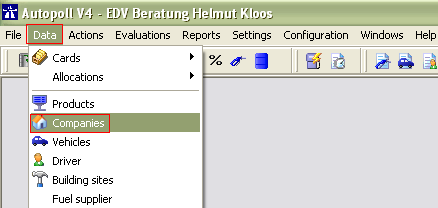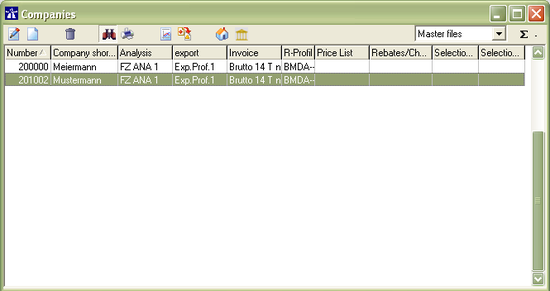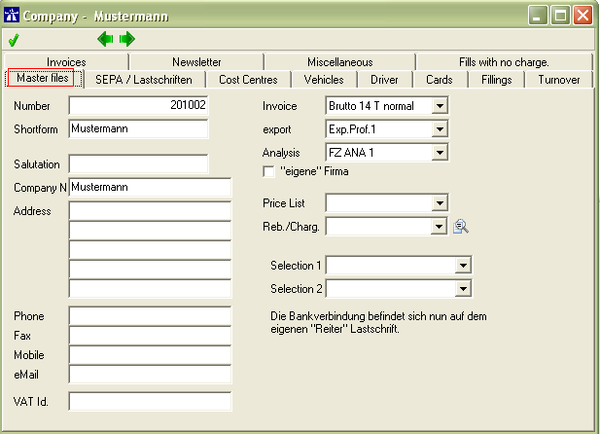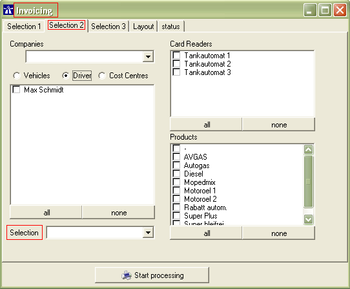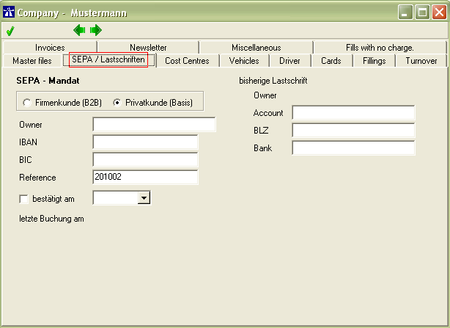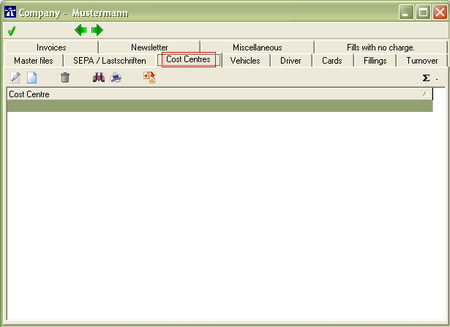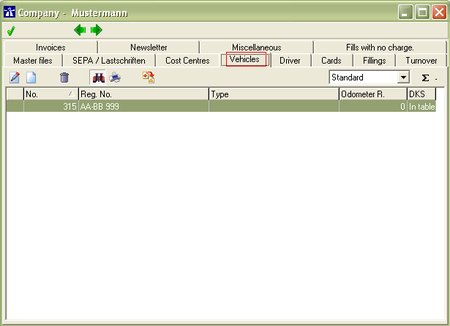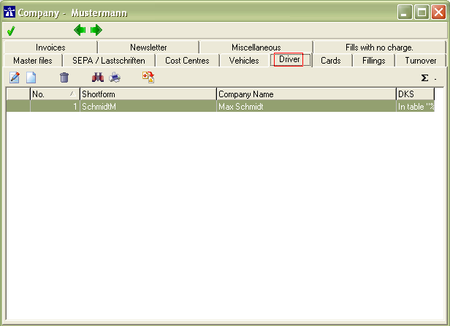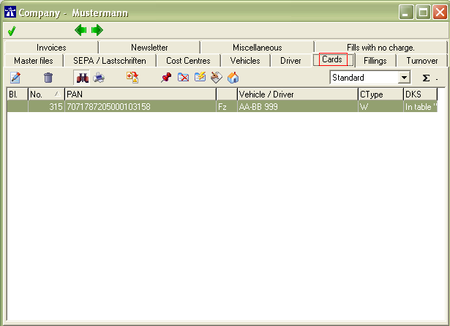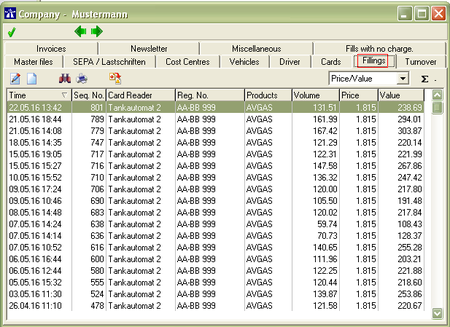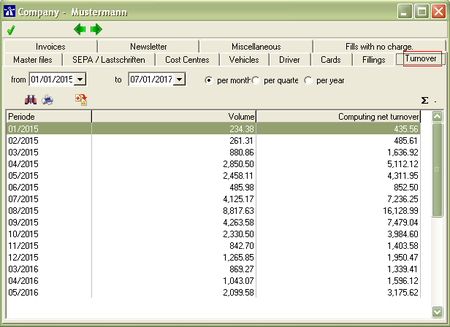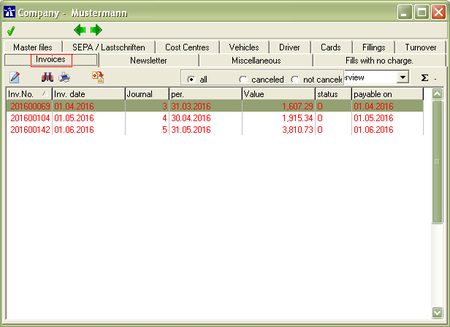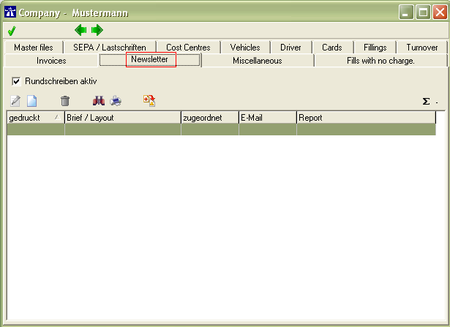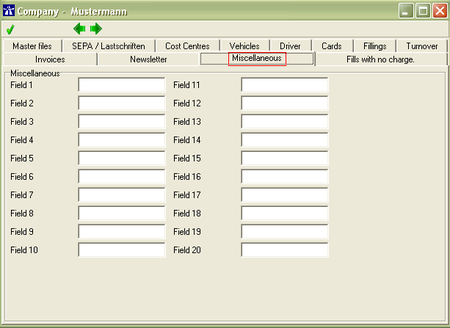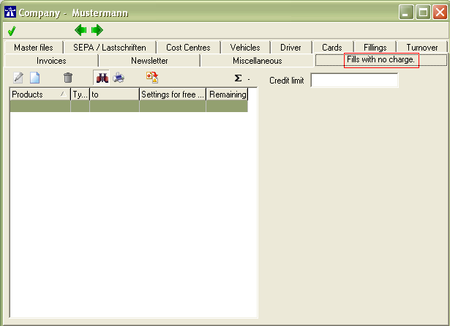EN companies: Unterschied zwischen den Versionen
(→Cards) |
|||
| Zeile 54: | Zeile 54: | ||
'''eigene Firma (own company):''' attribute/mark, which can be used as a pre-configuration in an individual fleet management report. | '''eigene Firma (own company):''' attribute/mark, which can be used as a pre-configuration in an individual fleet management report. | ||
| − | '''Price List:''' selection of the pricelist which should be valid for the company. Details under [[ | + | '''Price List:''' selection of the pricelist which should be valid for the company. Details under [[EN_pricelist|pricelist]] |
| − | '''Reb./Charg.:''' selection of rebates/charges which should be valid for the company. Details under [[ | + | '''Reb./Charg.:''' selection of rebates/charges which should be valid for the company. Details under [[EN_rebates_charges|rebates/discounts and charges]] If this selection is deactivated then a [[EN_Gratisabgabe|"fills with no charge"]] for the company is activated. |
---- | ---- | ||
| Zeile 104: | Zeile 104: | ||
===Invoices=== | ===Invoices=== | ||
[[Datei:Firmen_10_EN.PNG|450px|top|left ]] | [[Datei:Firmen_10_EN.PNG|450px|top|left ]] | ||
| − | Display of invoices which are being created for the selected company. Details under [[ | + | Display of invoices which are being created for the selected company. Details under [[EN_invoicing|invoicing]] |
{{clr}} | {{clr}} | ||
===Newsletter=== | ===Newsletter=== | ||
[[Datei:Firmen_11_EN.PNG|450px|top|left ]] | [[Datei:Firmen_11_EN.PNG|450px|top|left ]] | ||
| − | Display of newsletters which are being created for the selected company. Details under [[ | + | Display of newsletters which are being created for the selected company. Details under [[EN_newsletter|newsletter]] |
{{clr}} | {{clr}} | ||
Version vom 13. November 2020, 11:38 Uhr
COMPANIES
Preamble
Like vehicles and products, companies are the base for the work with Autopoll.
Menu call up
The company administration is being opened over Data-Companies or with the icon![]() .
.
Company list
The meaning of each icon ![]() is being explained under general handling.
is being explained under general handling.
Comapny administration
Master data
Number: unique company number
Shortform: unique shortform for the company (max. 30 letters)
Salutation: Mrs., Ms., Mr. or company
Company name: complete company name or customer name
Address: normally the first row will be used for company name extensions or very long company names
Phone: phone number of the company
Fax: fax number of the company
Mobile: mobile phone number of the company
eMail: email adress of the company. Necessary for the functions invoices by email and/or newsletter by email
VAT.Id.: VAT (value added tax) identification number of the company. Can be printed on the invoices of the company.
Invoice: by selecting the invoicing profile, activation of invoicing of fillings of the company. Details under invoicing
export: by selecting the exporting profile, activation of the export of fillings of the company. Details under filling export
Analysis: by selecting the analysing profile, activation of the vehicle average consumption analysis of the vehicles of the company. Details under vehicle average consumption analysis
eigene Firma (own company): attribute/mark, which can be used as a pre-configuration in an individual fleet management report.
Price List: selection of the pricelist which should be valid for the company. Details under pricelist
Reb./Charg.: selection of rebates/charges which should be valid for the company. Details under rebates/discounts and charges If this selection is deactivated then a "fills with no charge" for the company is activated.
Selection 1 / Selection 2 self-learning comboboxes. Inputing a value in a company activates the selection of this value in another company. These values are used to group companies.
Usage: In reports (e.g. filling list), when doing the invoicing and/or when exporting fillings there is normally only the possibility in folder "selection 2" to select one company (by selecting the company) or all companies (no company selection). E.g. if an invoicing shall be done every 14 days for only a few companies, a selection via these company-selection-fields is possible. Therefore input/select a reasonable value (e.g. 14) in "selection 1" in every company which shall be invoiced every 14 days. While doing the filling list, the invoicing and/or exporting fillings in the folder "selection II" in field selection (lower left corner) the configured value can be selected (e.g. 14). Then only the companies which are being martked with "14" in the company-selection-fields are being processed. With the company-field-"selection 2" a second option for a grouped company selection can be used/configured.
SEPA / direct debit (Lastschriften)
Input of all bank details, bank data and SEPA relevant data of the company. Details for the use of SEPA in Autopoll under SEPA direct debit.
Cost centres
Display of cost centres which are created in and for the selected company. Details under cost centre
Vehicles
Display of vehicles which are assigned to the selected company. Details under vehicles
Driver
Display of drivers which are assigned to the selected company. Details under drivers
Cards
Display of cards which are assigned to vehicles or drivers of the selected company. Details under cards
Fillings
Display of fillings which are assigned to vehicles or drivers of the selected company. Details under fillings
Turnover
Calculation and display of turnover of the selected company.
Invoices
Display of invoices which are being created for the selected company. Details under invoicing
Newsletter
Display of newsletters which are being created for the selected company. Details under newsletter
Miscellaneous
These fields can be used for additional information and data which can be reported or exported in individual reports and/or exports, e.g. debitor number. The field name can be changed indivdually by double clicking the field name.
Fills with no charge
Display of fills free of charge created for the selected company. Details under fills with no charge